Simul Blog
How to add a Table of Authorities to Microsoft Word
A Table of Authorities is a section of a legal brief that includes an index of cases, statutes, and secondary sources cited. It is typically required for lawsuit briefs.
Below is a simple step-by-step process of creating this table in Word.
1. Click on references at the top of your screen.
Here, click on mark citation. You can also use an alt shift as a shortcut to bring up the following window.
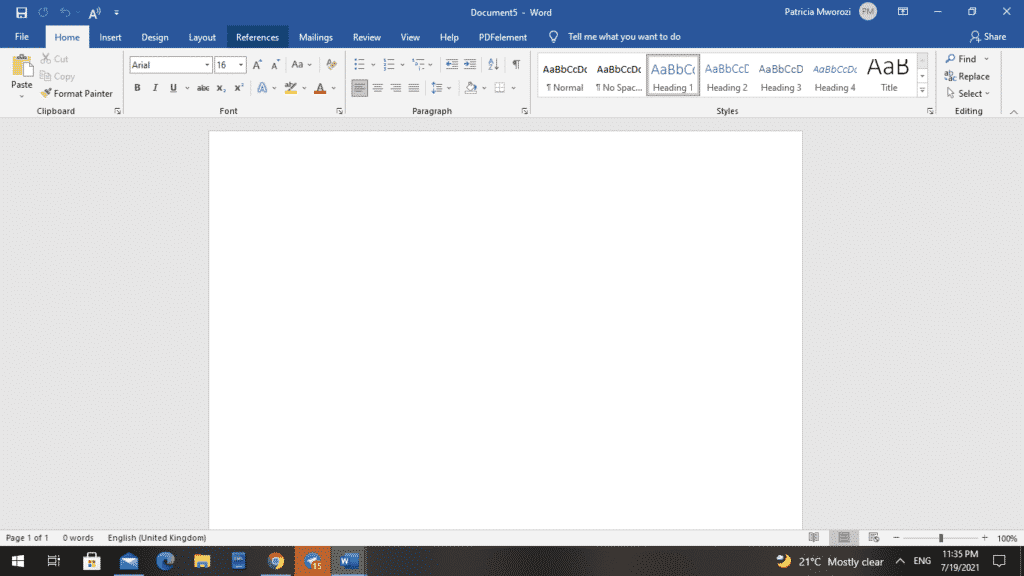
You might also want to think about how you want your table of authorities will look in terms of categories. For example, do you want to have a category called cases and have all your cases under there, or do you want to break it further?
In this example, we are going to break it further. We are going to have Federal cases and the United States Supreme Court cases under the categories. These do not already exist, so we have to create them ourselves.
2. Select categories
You will see a list of those categories that are pre-defined by Word. Select the category of your choice and select the available number.
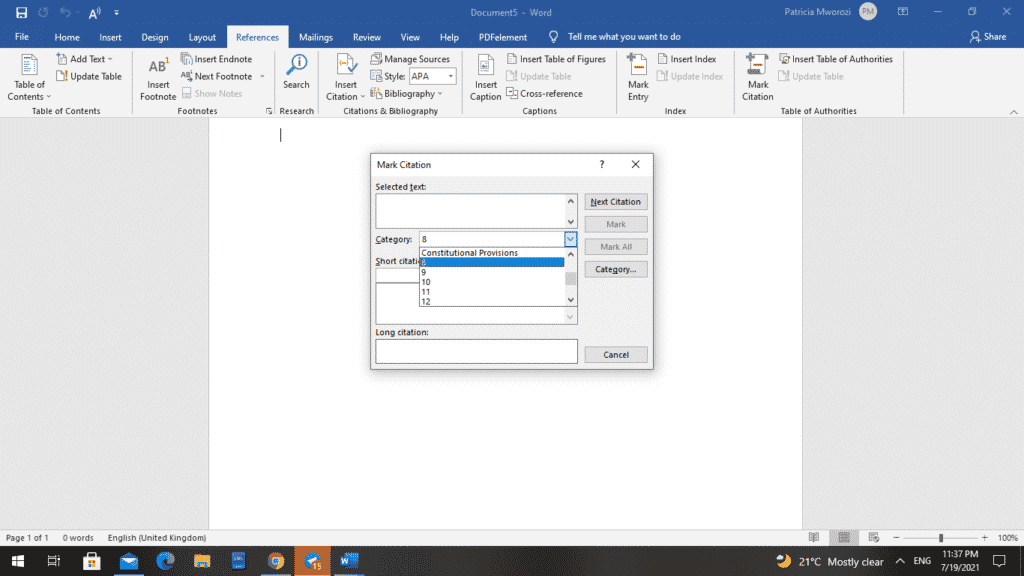
3. Type in your category
Then click replace. Two more categories have been added and are available on the left.
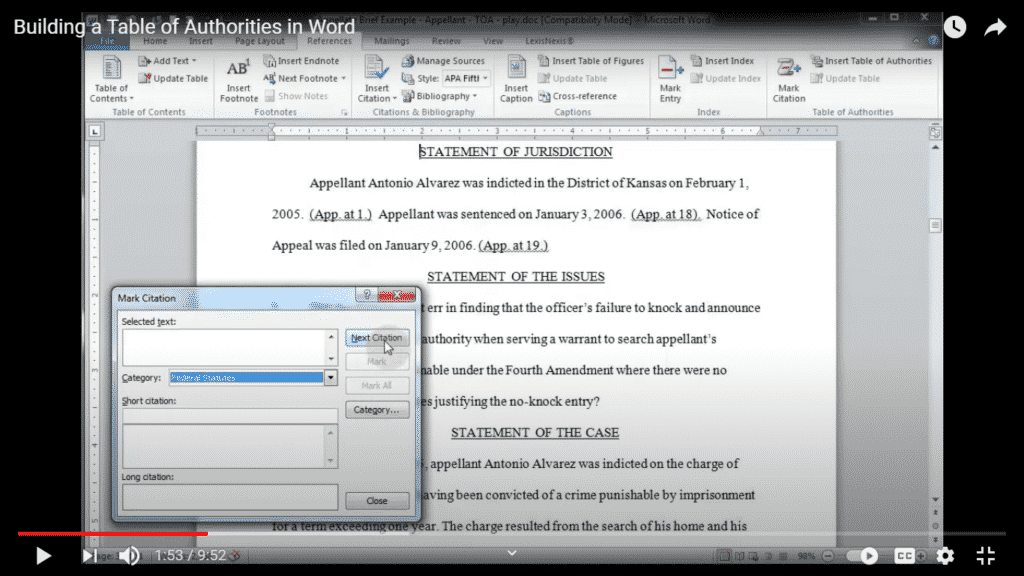
4. Begin marking your citations
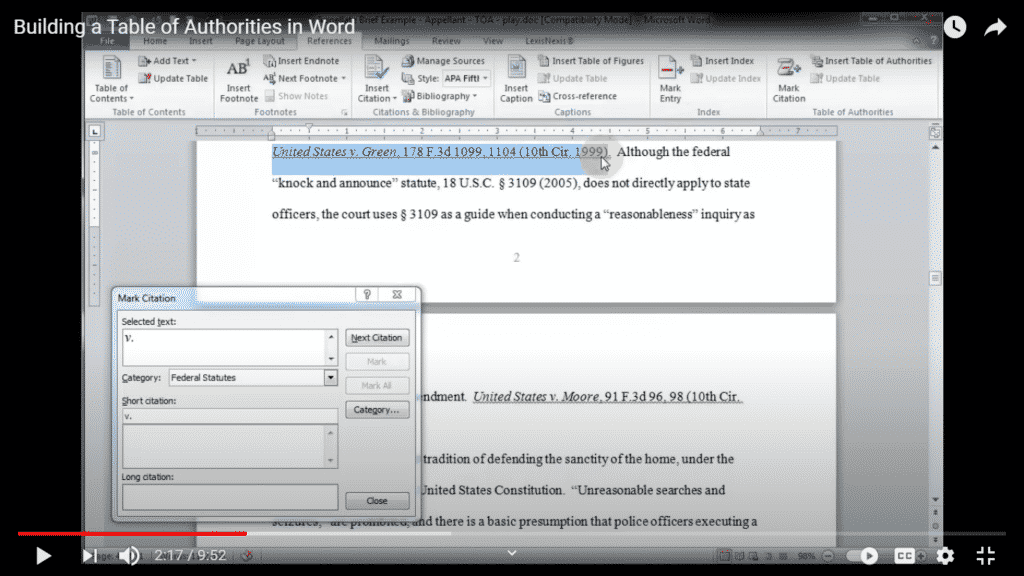
Highlight the complete citation and click the empty box with ‘selected text.’
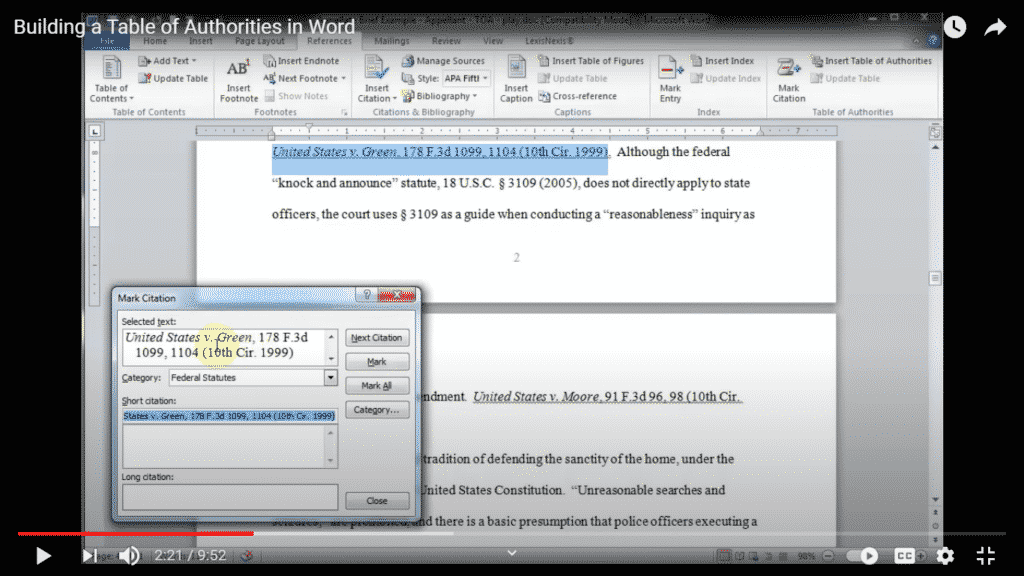
NB: You have to remove the pin cite, or it will mess up your table of authorities.
Next, you assign it the appropriate category which you created and click ‘mark.’
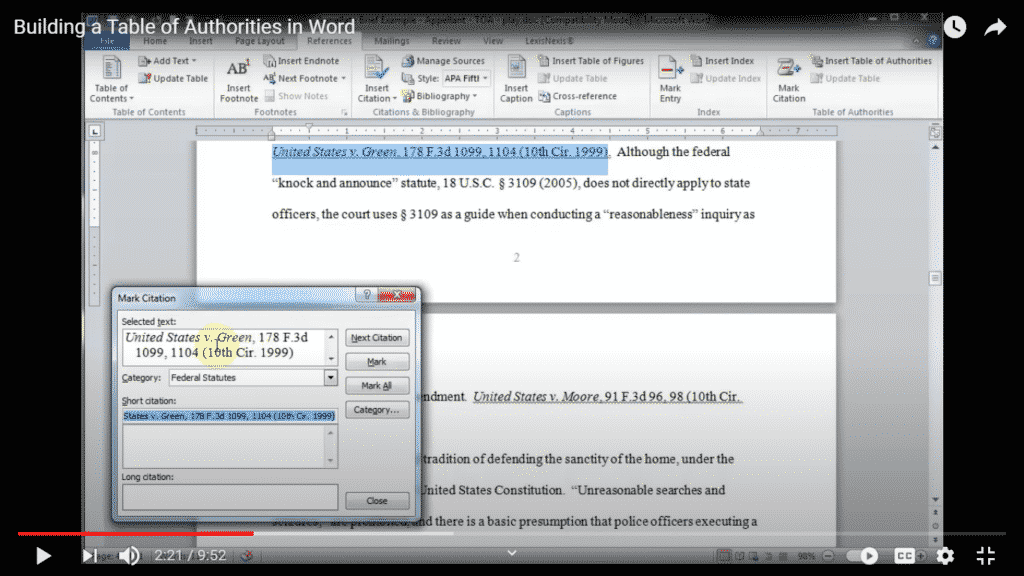
When you go back to your citation, it has added additional text. This is a hidden text created by Word when it marks a citation. This is to show you what you have and have not marked. You can toggle this on and off by clicking on the hidden paragraph symbol marker. It appears as a shortcut and hides all the hidden characters.
NB: If you see your page numbers increasing, this is normal if your hidden paragraph symbol is on.
You can repeat this process for all your citations.
Once you are done, you can now insert your table of authorities.
Click ‘Insert Table of Authorities.’
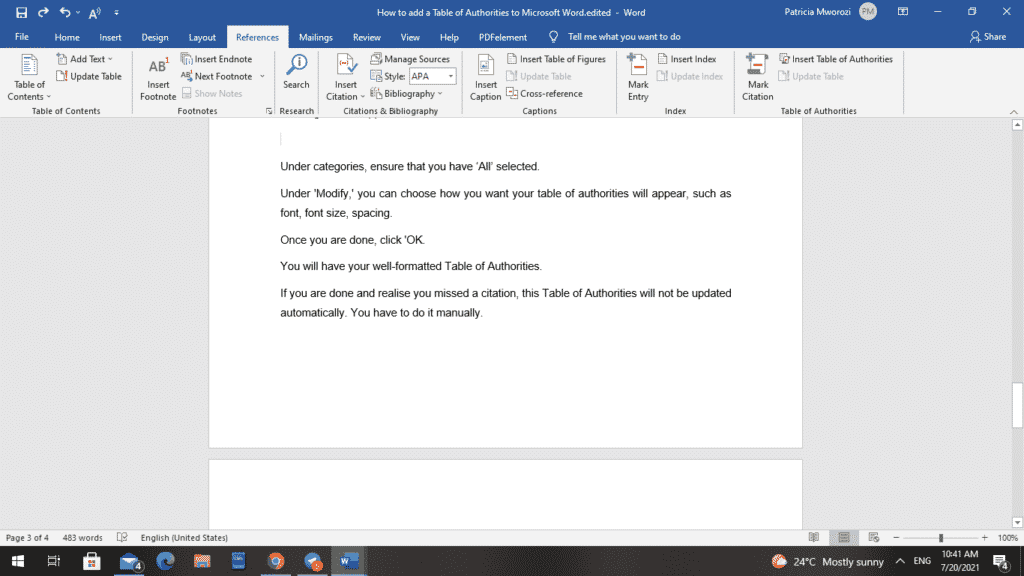
A dialog box will appear.
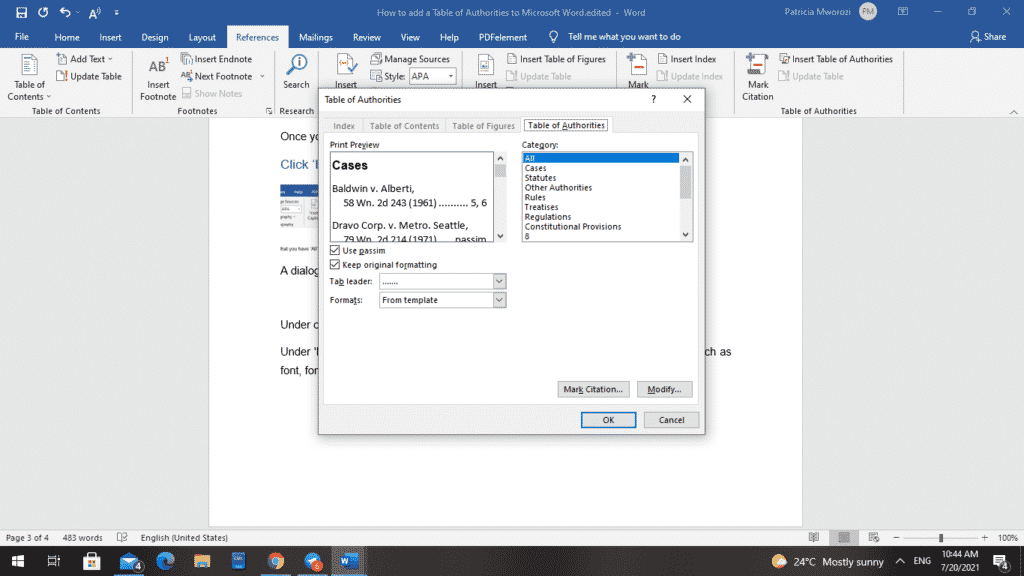
Under categories, ensure that you have ‘All’ selected.
Under ‘Modify,’ you can choose how you want your table of authorities will appear, such as font, font size, spacing.
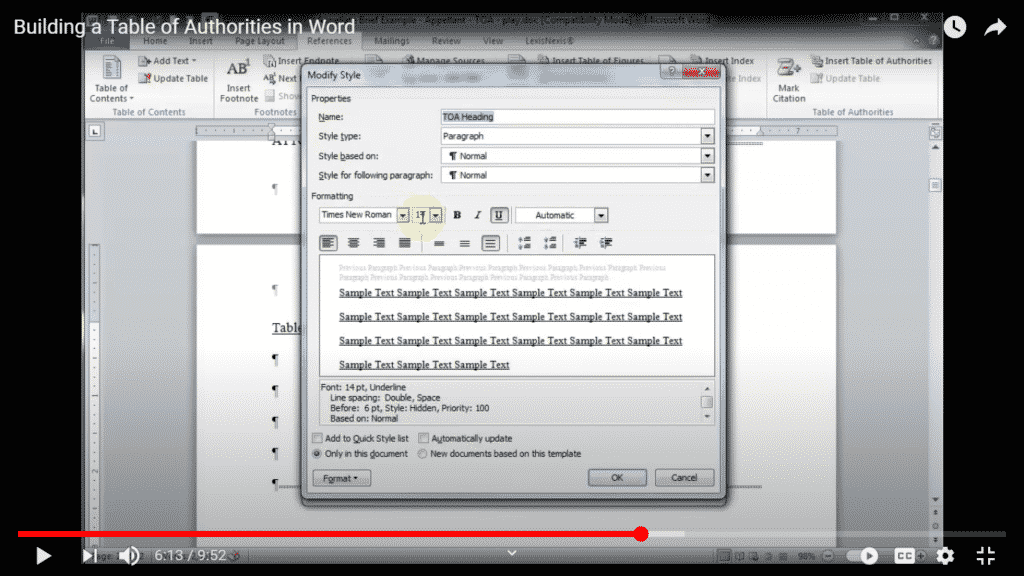
Once you are done, click ‘OK.
You will have your well-formatted Table of Authorities.
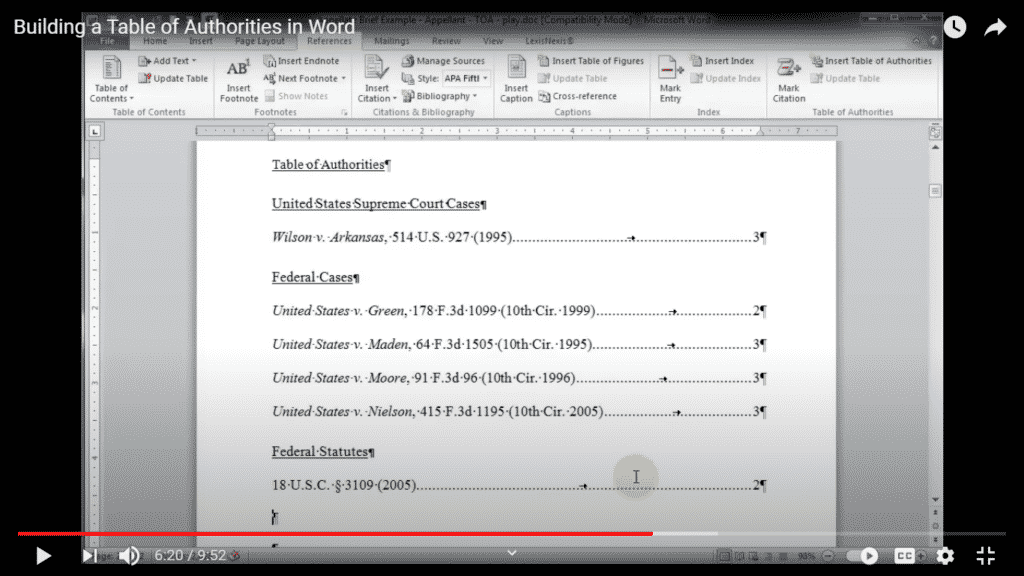
If you are done and realise you missed a citation, this Table of Authorities will not be updated automatically. You have to do it manually.
Go to the case that you missed and repeat the same process. Once you are done, go to your Table of Authorities and highlight the category it belongs to. Then you can click on ‘Update table’ on your top right. A new citation will be added.

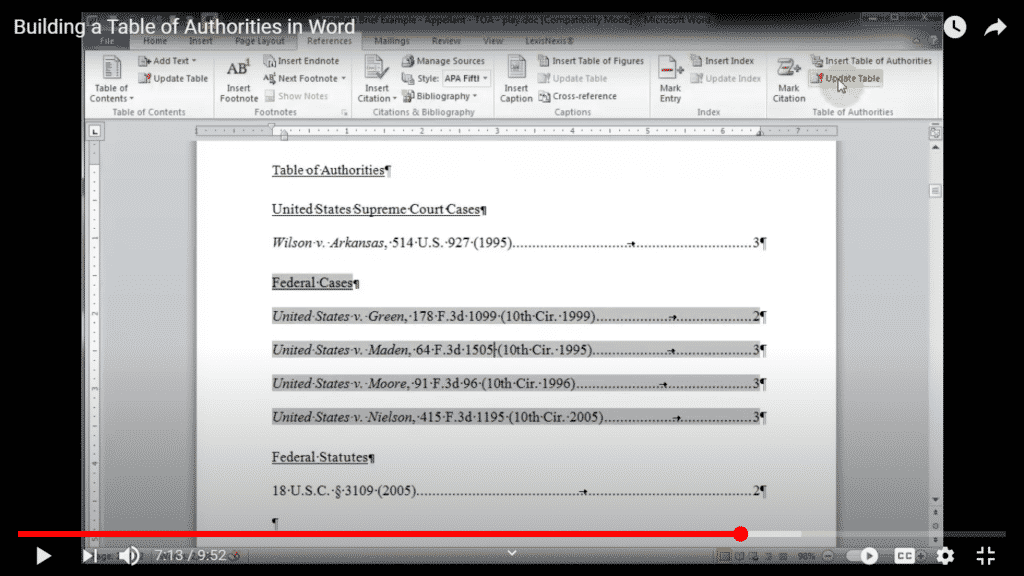
Do you have a group project due but cannot go to work because of unforeseeable circumstances?
Sometimes we have to submit group projects at work but unfortunately, it falls in a week where you are under the weather. This does not mean you have to go to work just so you can brainstorm with your colleagues. Simul Docs is your saviour. Communication and collaboration will be so smooth, you will feel like you are in the conference room seated next to your colleagues.
With Simul Docs, even your initial thoughts can be documented at the same time. After writing your first draft in Microsoft Word, upload it to Simul Docs. This will automatically make it the first version. Now, another colleague can open it and make their edits.
This will create another version different from the first. Every time another person opens a version and makes edits, a new version is created, with the latest changes. The best part is, even if you forget to turn on tracked changes, they are automatically documented!
If another co-worker is supposed to include their input, but they do not have Simul Docs. All you have to do is download the document or forward it by email. Alternatively, you can upload it to any storage software like one drive, and once their changes have been made, they can forward it to you once again, and you can open it in Simul Docs.
Once all the necessary edits have been made, you can save the final version containing all the modifications with one click.
Visit simuldocs.com and simplify group edits today.
Get Started For Free
See how Simul can help you with a 14 day free trial, and paid plans start at just $15 per month.