Simul Blog
How to center a table in Microsoft Word
By default, Word automatically left justifies words and tables. However, you might want to change this layout out of preference, or it was dictated for an assignment. You can right align it or even center align it.
You can quickly change this, as you will see below.
Insert the table
- To do this, go to the ‘insert’ tab at the top of your screen.
- A diagram of a table will appear. Click it.
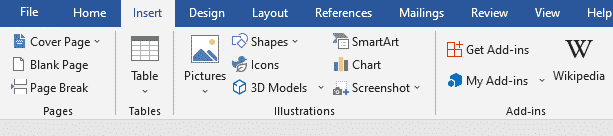
- When you do this, several boxes/ squares will be displayed.
- You can choose the number of rows and columns from the squares. If you want five rows and six columns, you will pick the 5th square vertically and the 6th square horizontally.

- Alternatively, you can pick ‘insert table’ from the list after the squares.
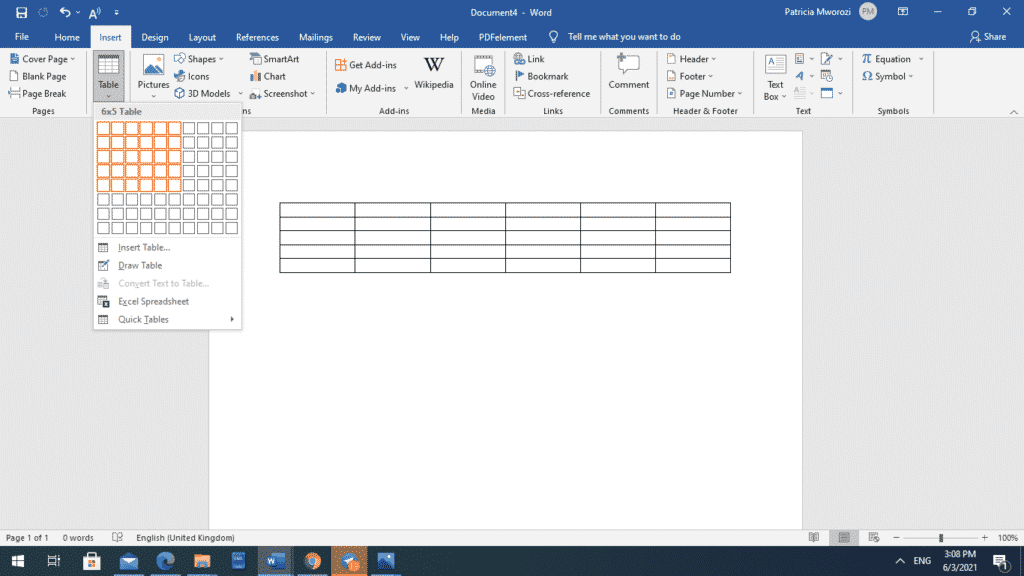
- This is a better option because it allows you to make other modifications to your table: the number of rows and columns for your table, a fixed column width, auto fit to window or content, and if you want to remember these adjustments for all other tables.
- Once you have your table inserted, now you can center it.
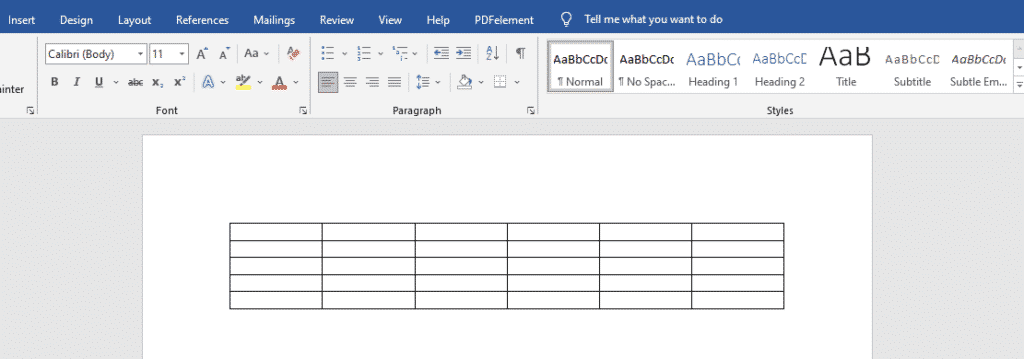
Centering the table
- Right-click on the table. When you do this, a context menu will appear.
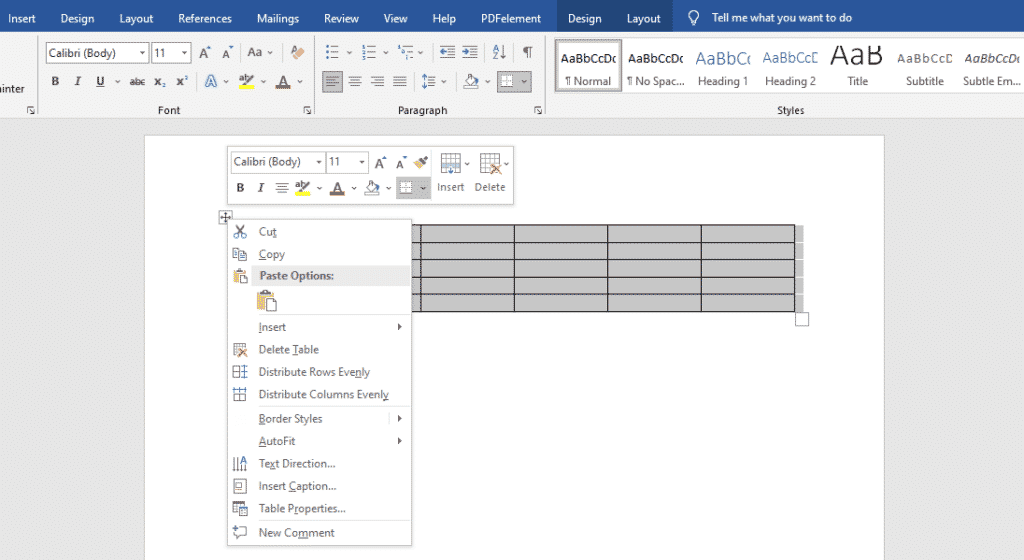
- Choose ‘Table Properties’ from the context menu. A dialog box will be displayed.
image 6
- From the alignment heading, select ‘center.’
image 7
- Click OK.
image 8
Are you tired of emailing documents back and forth because you are working on the same paper?
By the time you’re halfway, you might be confused as to which is the most recently edited one.
Simul Docs is the remedy for you.
The first step is downloading Simul Docs then you can get started.
After writing your first draft in Microsoft Word, upload it to Simul Docs. This will automatically make it the first version. Now, another colleague can open it and make their edits. This will create another version different from the first.
Whenever another person opens a version and makes edits, a new version is created with the latest changes.
Sometimes, you might be in a rush and forget to turn on tracked changes so your modifications can be updated. You have nothing to worry about. Simul Docs automatically records these edits regardless of your online or offline status.
Since it is a collaboration, a bonus feature is the ability to add comments to the document. If you want a colleague to review the changes by a specific time, or any other instructions, you can let them know in the comment section.
You can also suggest changes to the document, and your groupmates have the option to either reject or accept them.
Later on, these comments can be removed after your groupmates have seen and executed the instructions.
Additionally, you and your groupmates can work on the document at the same time. There’s no need to lazy around waiting for someone else to make edits. You might do your part in time, and the last person ends up costing the group credit because they work slowly. You can save time by working on a document at once, and Simul Docs keeps each version separately.
Suppose another co-worker is supposed to include their input, but they do not have Simul Docs. Maybe they are not tech-savvy. All you have to do is download the document or forward it by email. Alternatively, you can upload it to any storage software like one drive, and once their changes have been made, they can forward it to you once again, and you can open it in Simul Docs.
Once all the necessary edits have been made, you can save the final version containing all the modifications with one click.
As you can see, with Simul Docs, you do not need many documents open to work on a single assignment or have to be in the exact location as your groupmates.
You and your groupmates can work on the same document from the comfort of your homes or workplaces.
Group projects do not have to be a nightmare anymore.
Visit simuldocs.com and prepare your group projects without the usual hassle and bustle.
Get Started For Free
See how Simul can help you with a 14 day free trial, and paid plans start at just $15 per month.