Simul Blog
How to change the layout and formatting of endnotes in Microsoft Word
An endnote is a reference, explanation, or comment placed at the end of an article, academic research paper, or even a chapter in a book.
Endnotes are added to the text to provide additional information relevant to the reader that would have otherwise interrupted the natural flow of the paragraph or sentence. While footnotes are preferred, endnotes are sometimes used in case the additional information is too lengthy and will crowd the page, making it unpleasant to read or generally disorganized
Endnotes can be citations, comments, or references. Endnotes are similar to footnotes. The difference is that the former appears at the end of chapters or sections, the latter occurs at the end of pages.
Before we delve into changing the format of an endnote, lets us quickly see how to insert them in a Word document.
1. Open the Word document
Open the Word document where you would like to add your endnote and leave the clicker at the end of the sentence or paragraph.
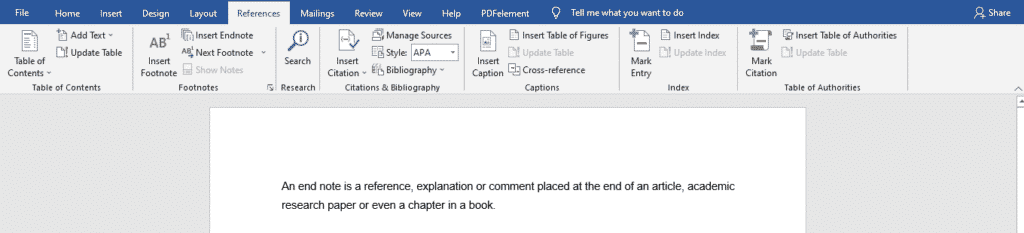
2. Go to the references tab at the top of your screen
In the second column, select ‘Insert Endnote.’ Automatically, two superscript Roman numerals appear in the text where the endnote refers to and under a horizontal line, which is our endnote. These corresponding numbers enable a reader to know which endnote belongs to which part of the document.
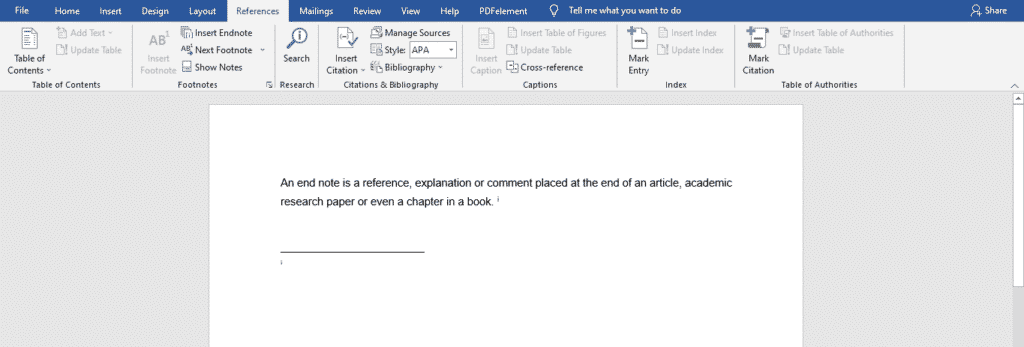
Type out the endnote
Write down the extra information, comment, reference relating to the text.
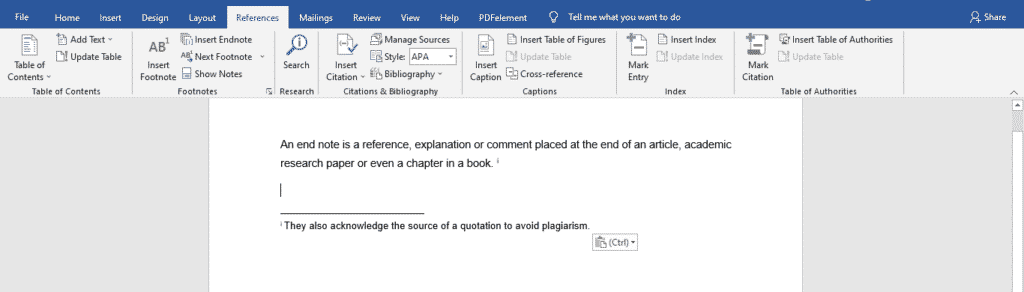
Sometimes, you do not want your endnote to have roman numerals or the default font and size because it was specified in your work or school assignment. Word allows you to make these changes to your endnotes.
3. Select the Roman numeral at the beginning of the endnote
Right-click it. A pop-up box will appear with different options
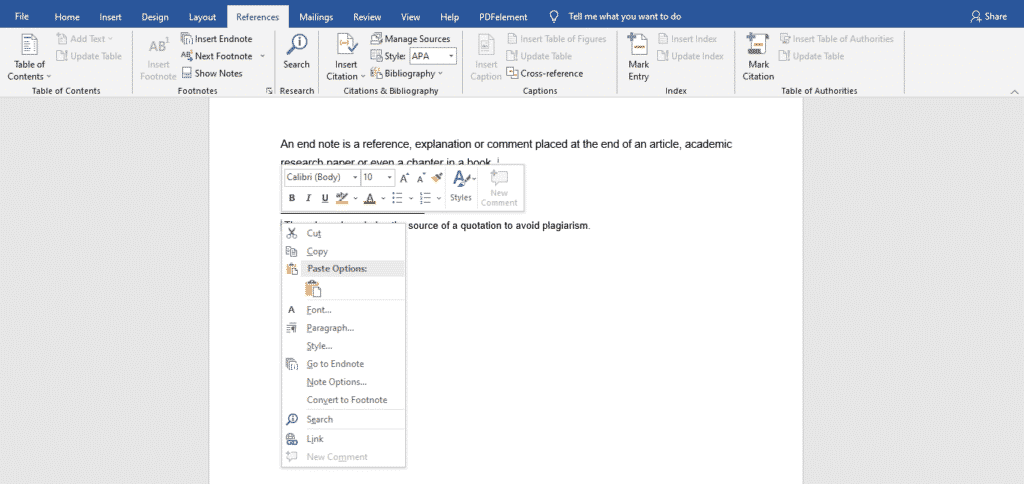
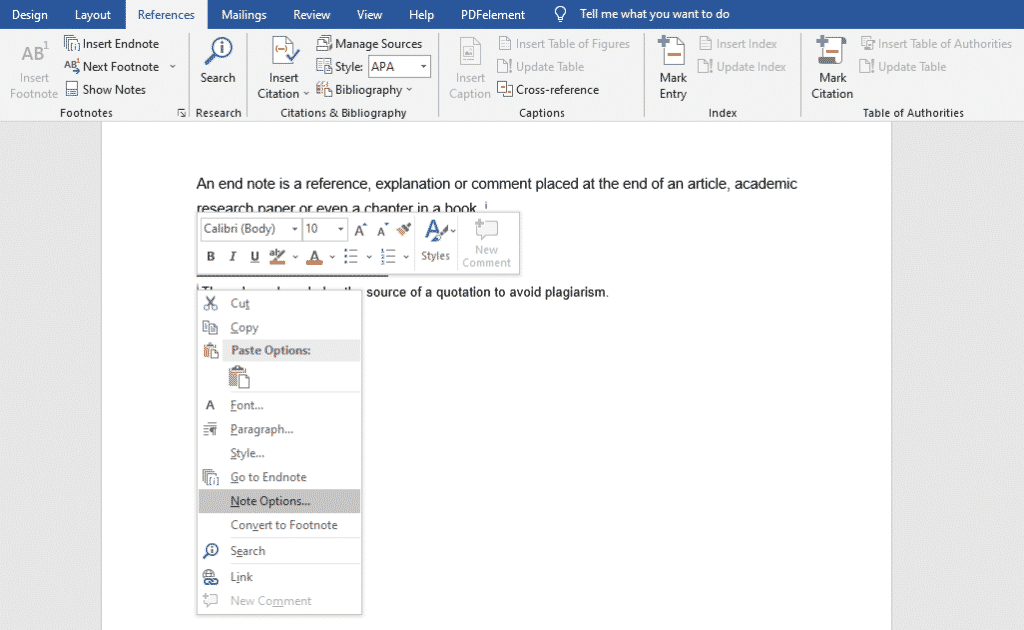
4. In the list, select ‘note options’ or ‘footnote’
Here are the edits you can make.

Location
To begin with, you can modify the location of your endnote. It can appear either at the end of the document or at the end of a section.
Column
Under this section, you can choose how many columns you want Word to use to display the endnotes.
Format
It doesn’t have to be numbers specifically. It could be letters, roman numerals, or even symbols. Additionally, the letters and roman numerals can be capitalized.
Numbering
Once you have chosen your format, you can select whether the numbering should be continuous or restart at each section.
It is also not a must to start, say from ‘a’ or ‘1’. You can modify the numbering accordingly.
Once you are done making all your changes, click ‘apply.’ They will be applied throughout your document or to the selected text.
The pandemic has made it impossible to do work or school group projects together in the exact location. Simul Docs is the solution for you.
With Simul Docs, you do not need to be in one location as your group mates or colleagues to complete these written assignments efficiently.
The first step is downloading Simul Docs and uploading your first draft to it. Simul Docs automatically makes this the first version.
Now, all your colleagues can make edits to this first version. As long as a new person makes any modifications, Simul Docs creates a new version with all the updated changes.
Additionally, all of you can make edits simultaneously. There is no need to wait for one person to work on a document and forward it to you while you sit around wasting valuable time.
Another helpful feature is the ability to add comments to the document. Do you need a part of the document reviewed? Would you like for footnotes to be inserted or any other crucial instructions? These can be added to the paper and later removed.
Sometimes, another colleague who is part of the project might not have Simul Docs or know how to navigate it. This is not a problem. The document can be downloaded, emailed, or uploaded to any cloud storage software like One Drive. Once this person has made their edits, they forward it back to you, and you can finalise your adjustments.
Once everyone has made their submissions, all updated edits are combined into one complete document.
Simul Docs gives you the tools to integrate all your editing to avoid losing vital edits and retain work in its original format.
Download simuldocs.com and comfortably complete written group projects from the comfort of your home across locations.
Get Started For Free
See how Simul can help you with a 14 day free trial, and paid plans start at just $15 per month.