Simul Blog
How to combine multiple word documents into one PDF
MS Word lets you combine multiple documents to create a single file. This comes in handy if you are collaborating on an article or paper with colleagues.
- Open a blank document in MS Word. You can do this by selecting ‘File’ on the ribbon.
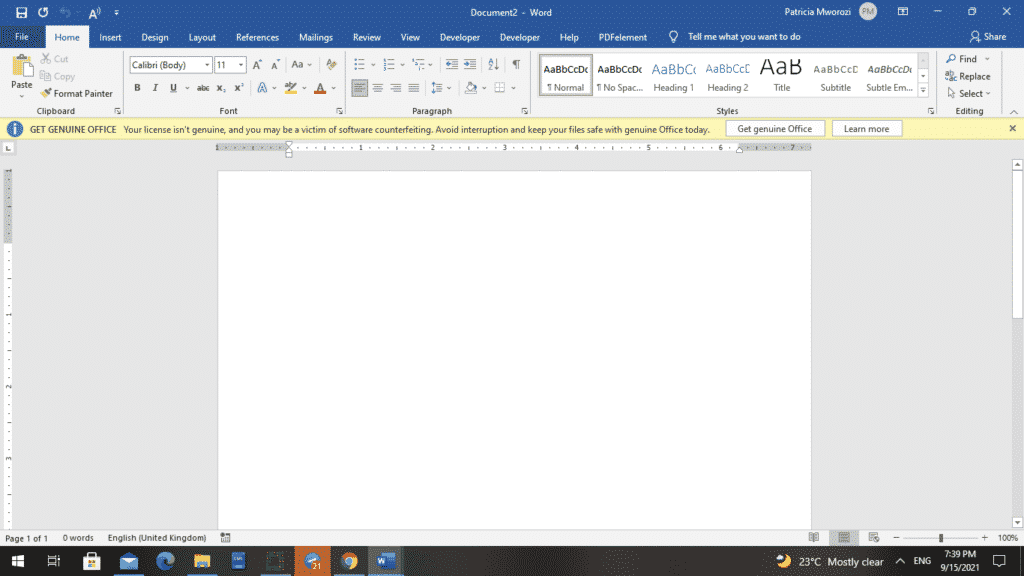
- Select ‘New’ on the backstage view or ‘Blank Document.’
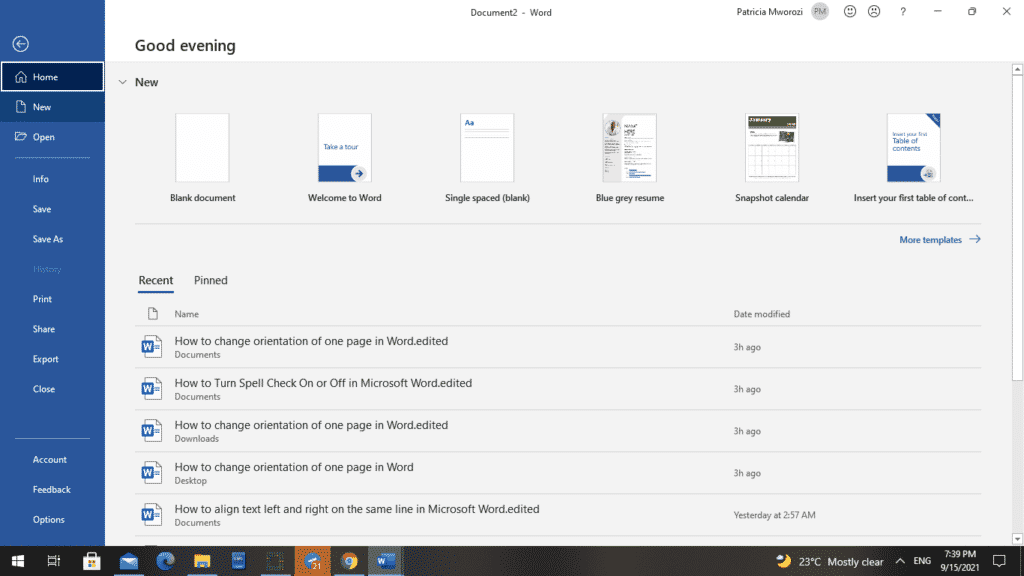
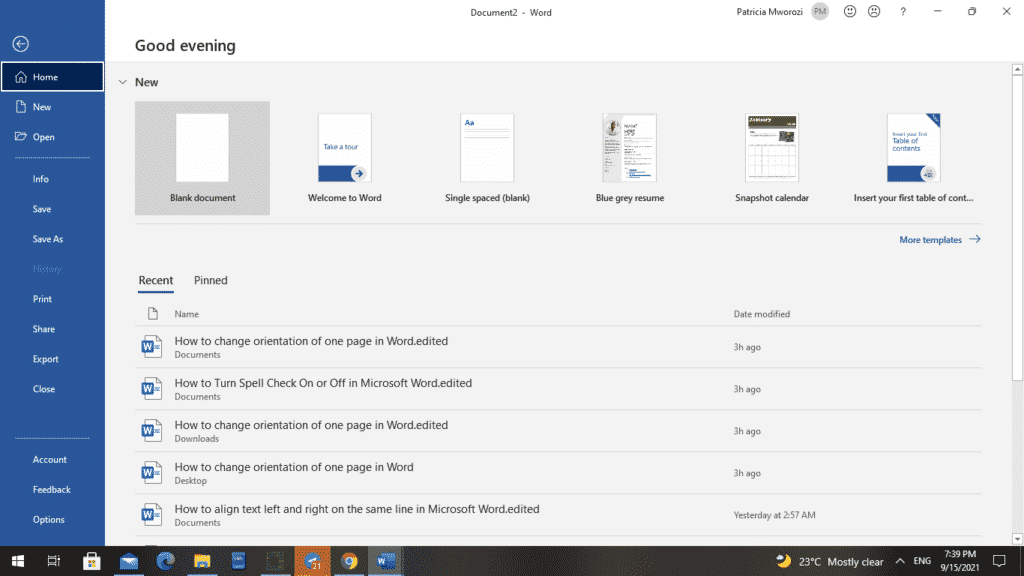
- Click ‘Insert’ on the ribbon.
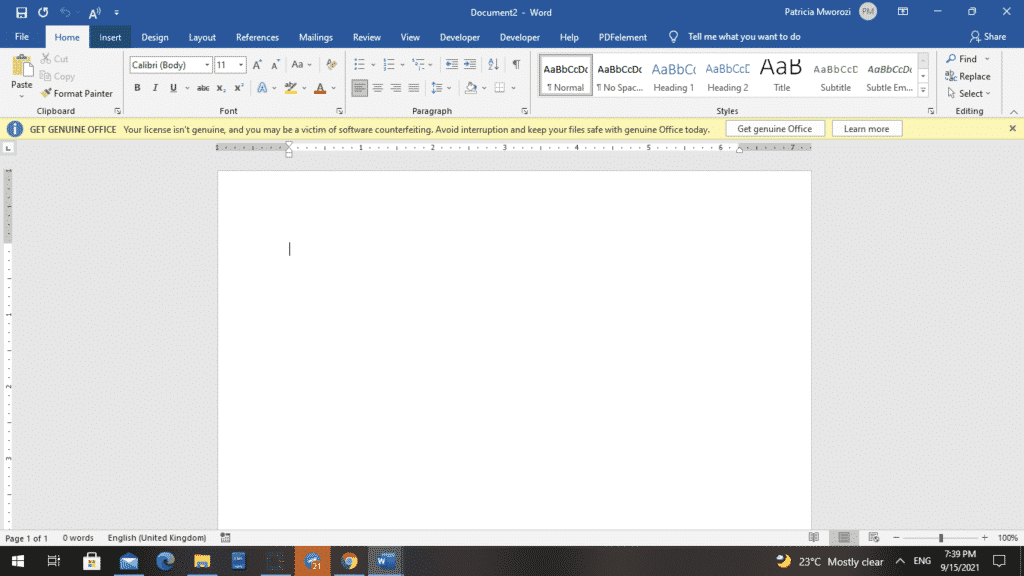
- From the columns on your screen, click the drop-down menu next to ‘Object’ under the ‘Text’ area.
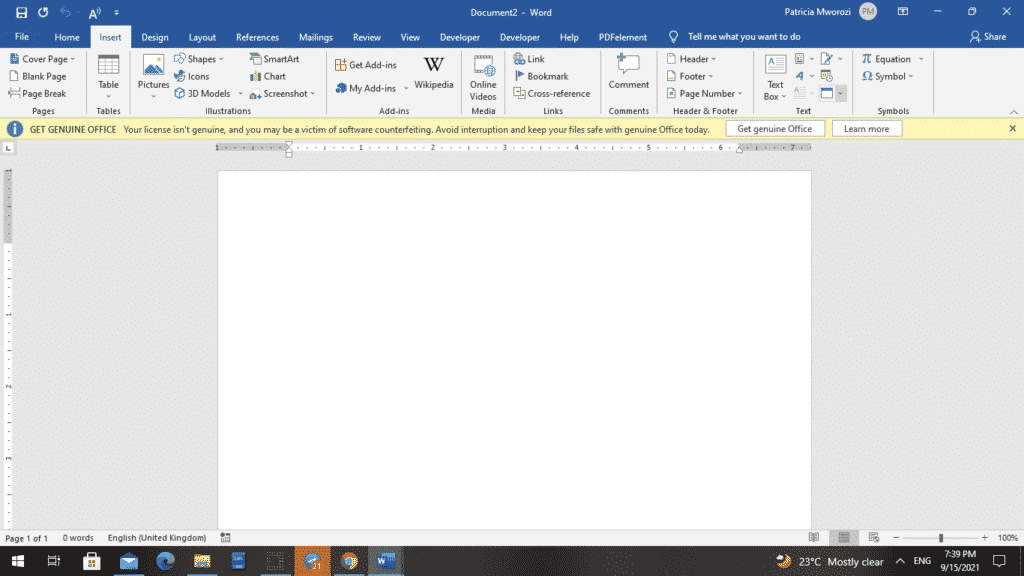
- Two options are displayed when you do this: ‘Object’ and ‘Text from file.’
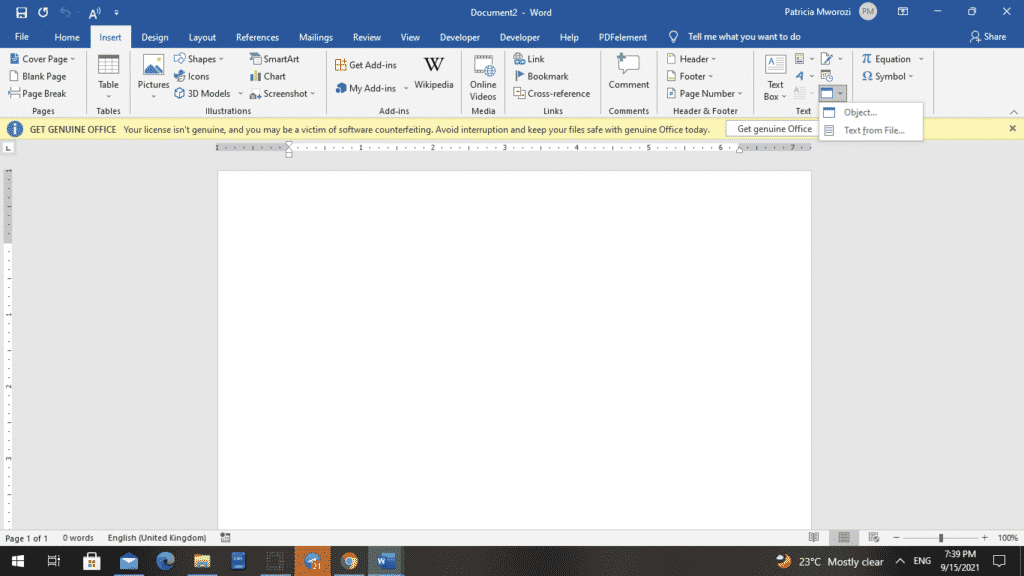
- Choose ‘Text from file.’
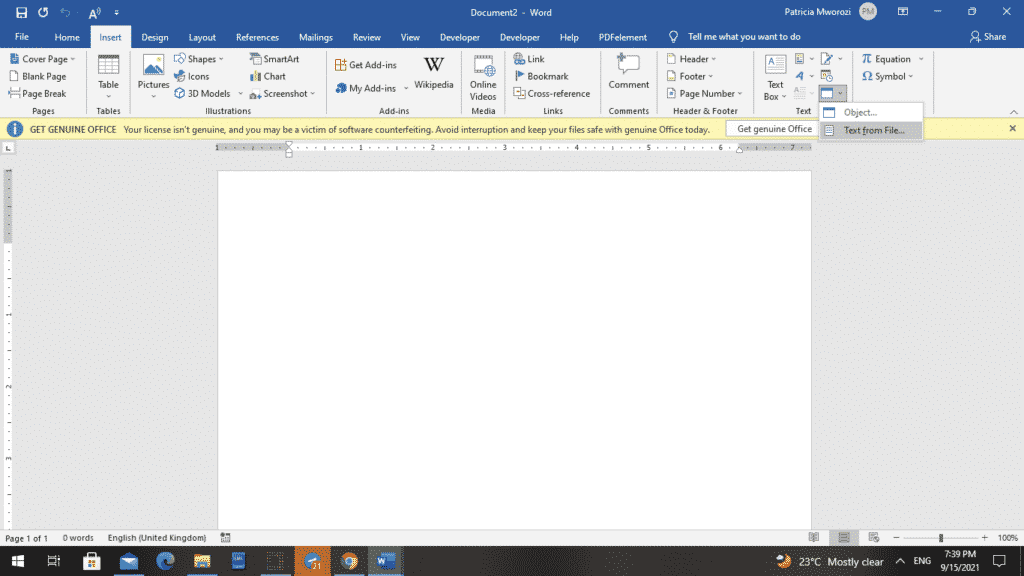
- This will open the folders on your device with different documents.
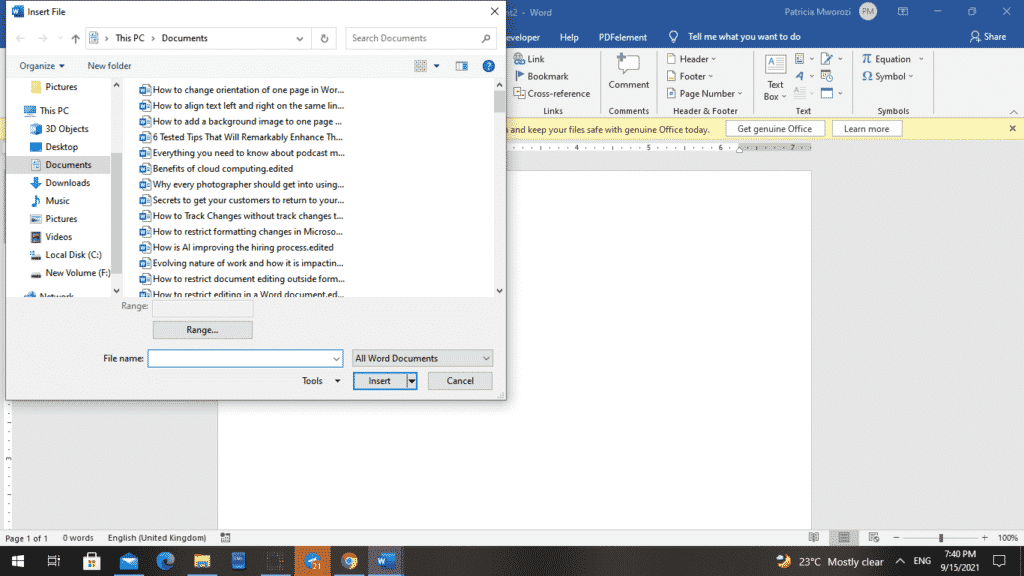
- Select the folder containing the files you want to combine.
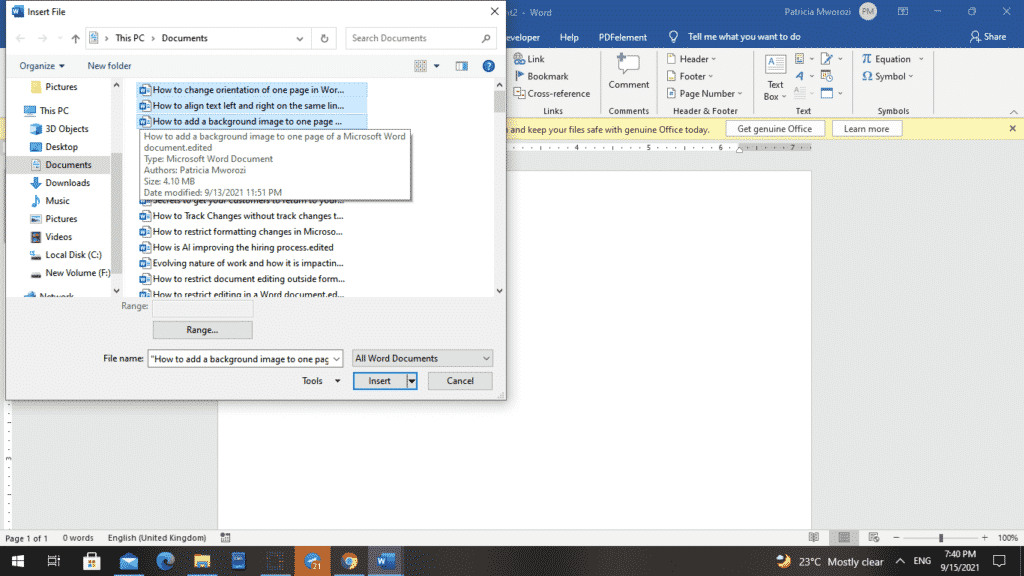
- Once you are done, click ‘Insert.’
- Now, all the files are in a single document.
- It is now time to save your new document.
- Go back to the ribbon and open the ‘File’ tab.’
- From the backstage view, choose ‘Save As.’
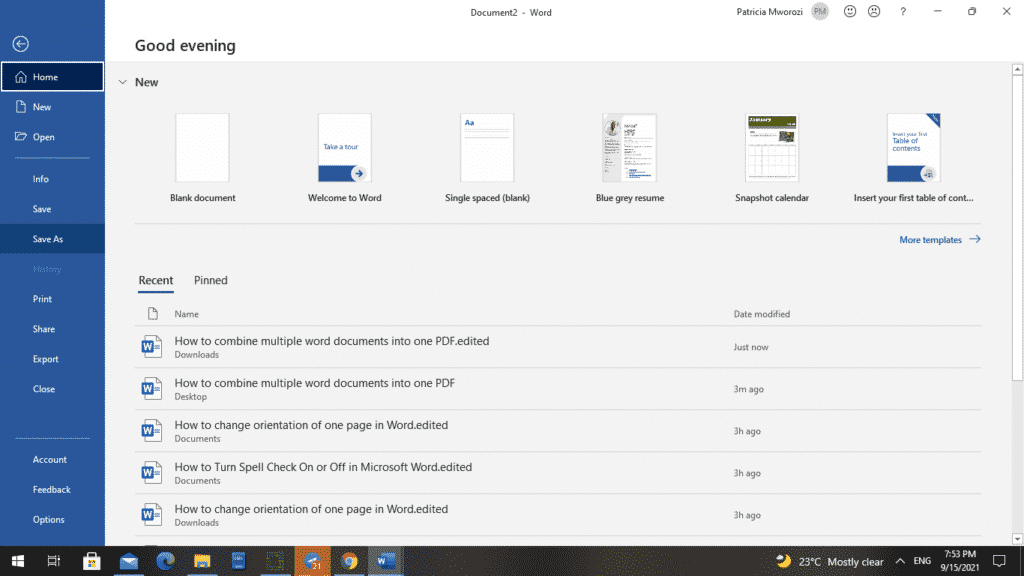
- In the ‘Save As’ window, choose a folder where your PDF will be saved.
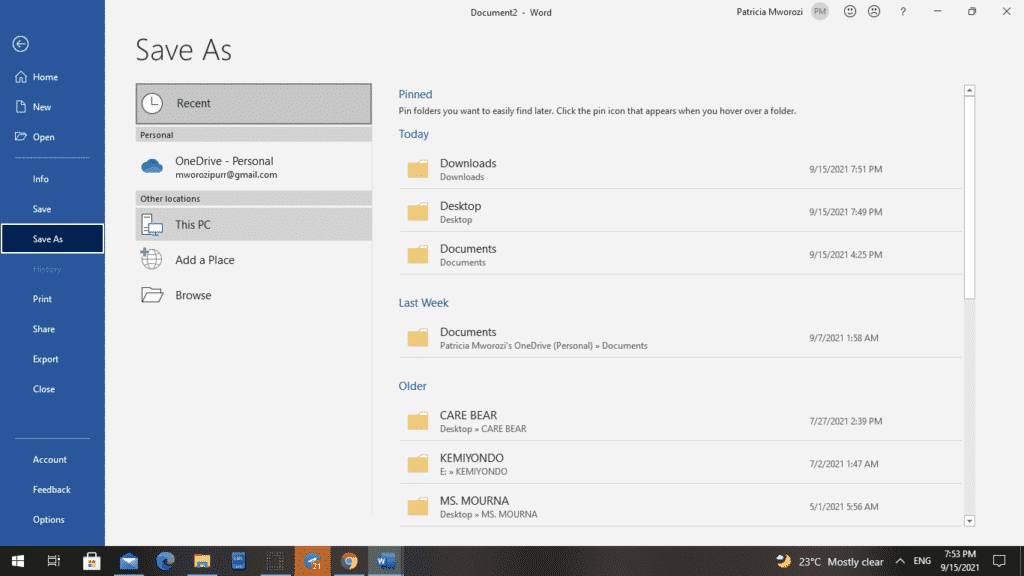
- Type a new name for the PDF for easy identification.
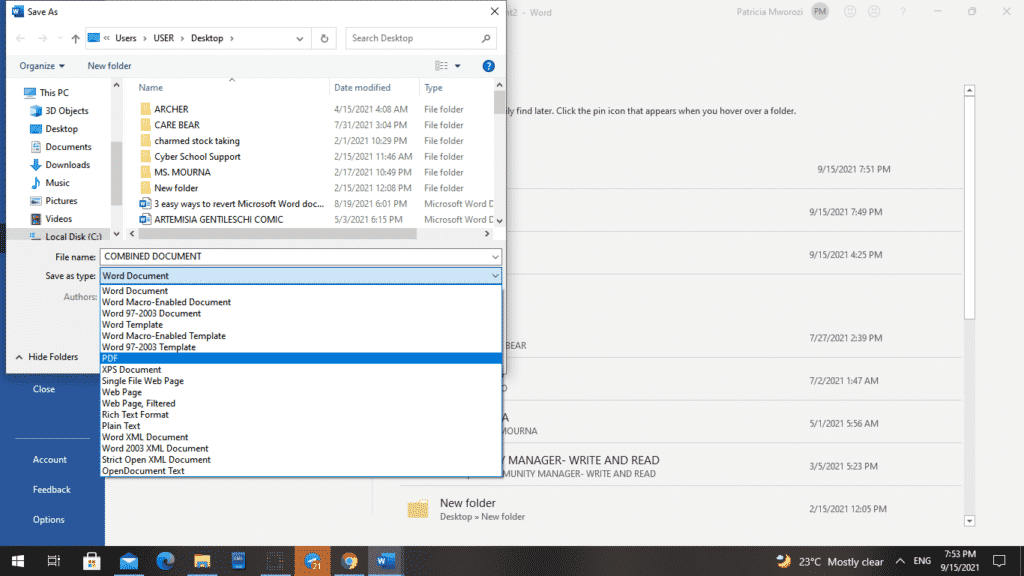
- In the ‘Save as type’ section, choose PDF because our goal is to create a PDF.
- Finally, click ‘Save.’
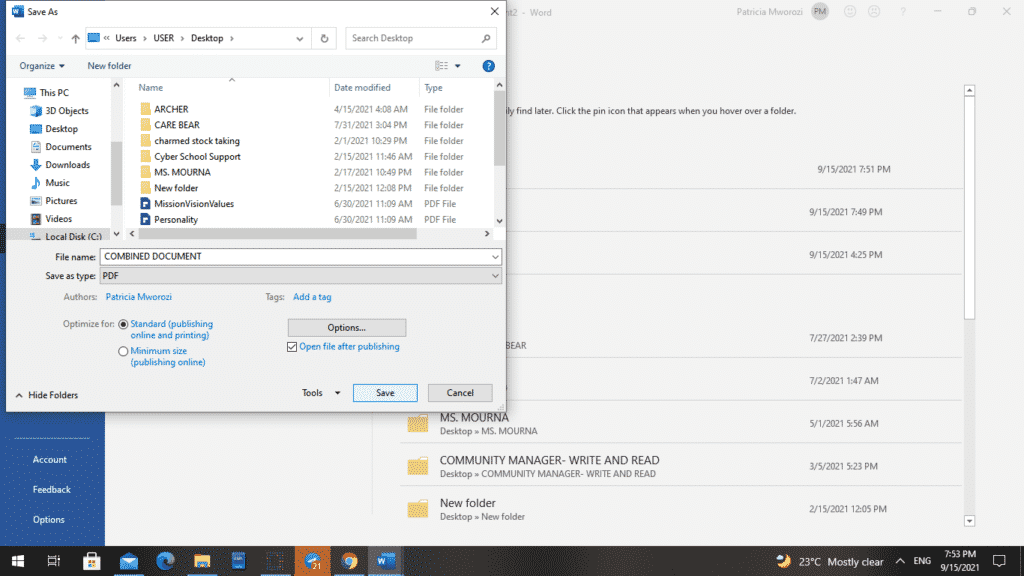
- As you can see from the screenshot below, we have created a PDF that combines all the Word documents selected.
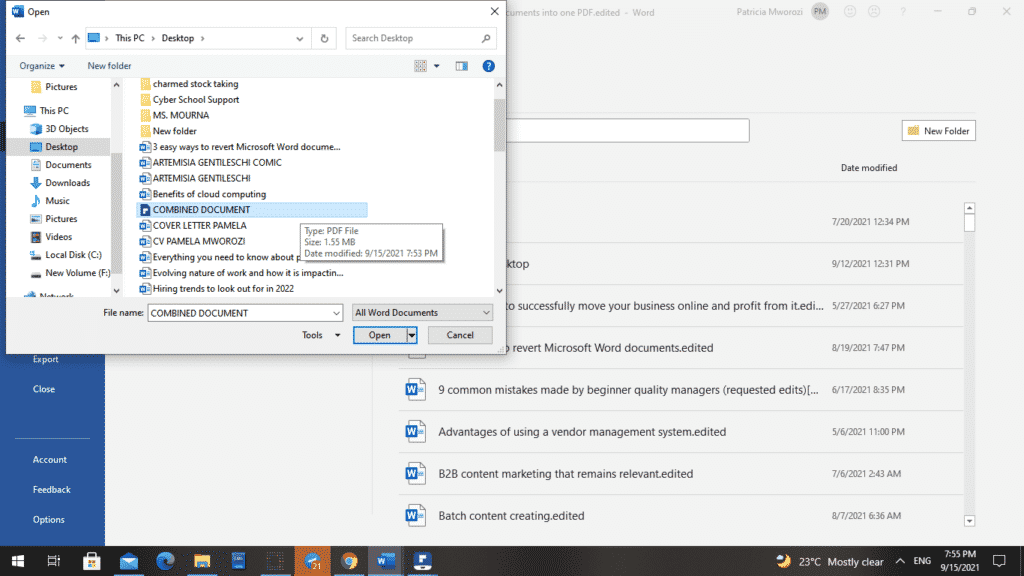
Are you working remotely due to the pandemic but still have to collaborate on documents with your colleagues?
Simul Docs is the solution for you. With Simul, you and your colleagues can open and edit a document from a centralized location to avoid all the challenges that come with having to email each other files back and forth such as:
- Difficulty in identifying who edited what.
- Tracking changes made by different users.
- Having multiple tabs and documents open.
- Challenges when trying to identify the document with the most recent edits.
The first step is downloading Simul Docs then you can get started.
After writing your first draft in Microsoft Word, upload it to Simul Docs. This will automatically make it the first version. Now, another colleague can open it and make their edits. This will create another version different from the first.
Whenever another person opens a version and makes edits, a new version is created with the latest changes.
Sometimes, you might be in a rush and forget to turn on tracked changes so your modifications can be updated. You have nothing to worry about. Simul Docs automatically records these edits regardless of your online or offline status.
Since it is a collaboration, a bonus feature is the ability to add comments to the document. Later on, these comments can be removed after your groupmates have seen and executed the instructions.
With this feature, you do not have to send colleagues a separate document highlighting the different changes you want made to the document.
Additionally, you and your groupmates can work on the document at the same time. There’s no need to wait around waiting for someone else to make edits. Simul Docs keeps each version separately.
Let us say another co-worker is supposed to include their input, but they do not have Simul Docs. Maybe they are not tech-savvy. All you have to do is download the document or forward it by email. Alternatively, you can upload it to any storage software like one drive, and once their changes have been made, they can forward it to you once again, and you can open it in Simul Docs. It will be in its original format. You do not have to worry about it changing because it was sent back and forth.
Once all the necessary edits have been made, you can save the final version containing all the modifications with one click.
Important to note is that your previous versions are saved. They do not get automatically deleted just because you kept updating the older versions. So if you want to review the entire process that brought you to your final document, or realise something you deleted was actually relevant, you can still find it in the older versions.
You and your groupmates can work on the same document from the comfort of your homes or workplaces.
Simul is the most convenient collaborative tool yet. Centralising your written project avoids mishaps like losing your work or losing its original format.
Visit simuldocs.com and simplify group edits today.
Get Started For Free
See how Simul can help you with a 14 day free trial, and paid plans start at just $15 per month.