Simul Blog
How to convert endnotes to footnotes in Microsoft Word
You can convert an individual endnote into a footnote or restore all your endnotes to footnotes simultaneously.
This might be because you did not read your instructions clearly, or the endnotes are few enough to fit on a few pages.
This is straightforward and won’t take more than a couple of minutes.
Converting individual endnotes into footnotes
1. Open your Word document
Open the document with the endnotes that you want to convert to footnotes.
Ensure that your document is in the print layout view.
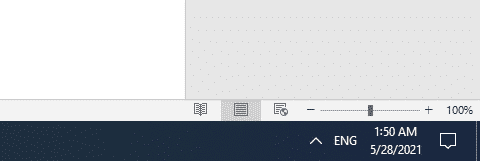
If your document is short, you can scroll to the endnote that you want to convert and leave the clicker there.
2. Go to the references ribbon
Select ‘show notes’ in the notes group.
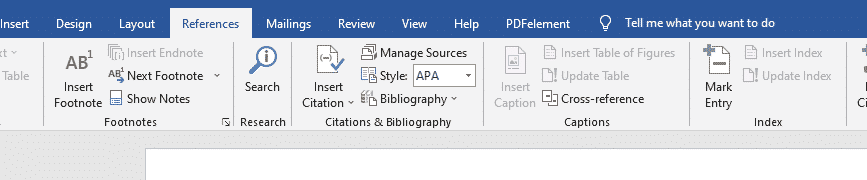
A dialog box will pop up, and from it, select ‘view endnote area.’
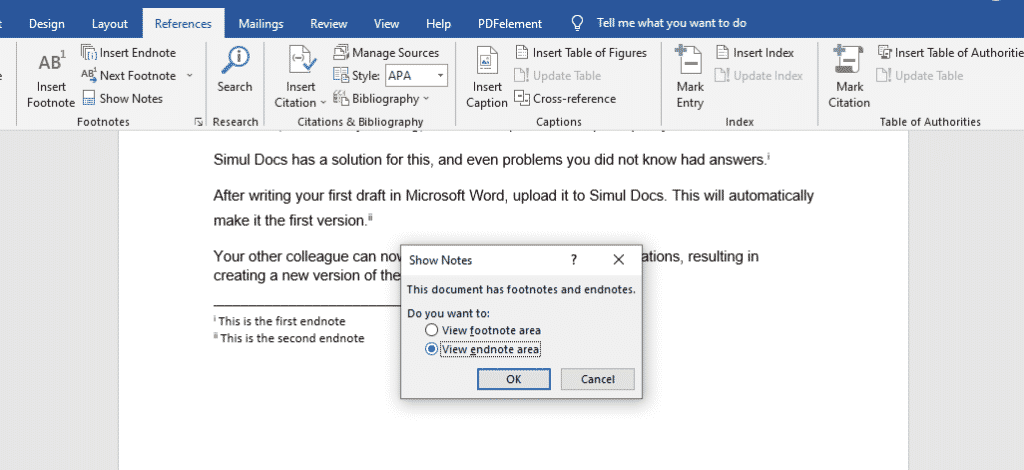
Click OK
Note: You will not see this dialog box if your document has only footnotes or only endnotes.
3. Go back to the references bar
In the show notes column, click the drop-down arrow next to ‘next endnote’. From it, click ‘next endnote’ until you come to the desired endnote.
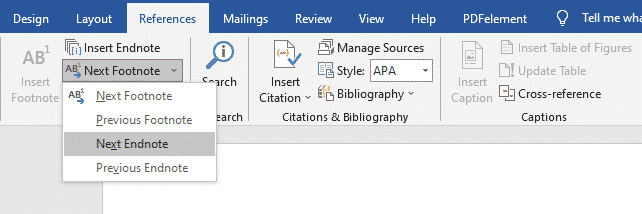
Once you have arrived at the note, right-click on it and select ‘convert to footnote’ from the list that appears.
Your endnote will move from the end of the document to the bottom of the page as a footnote.
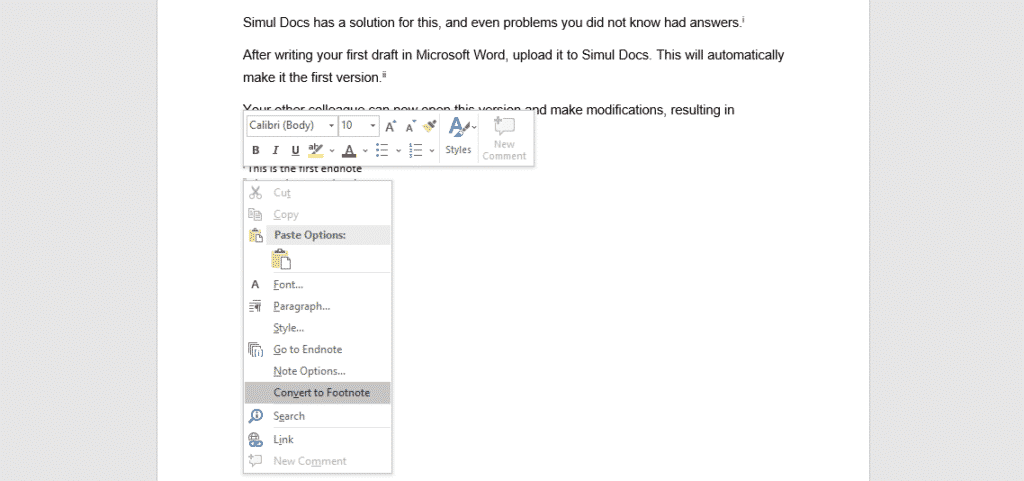
Before
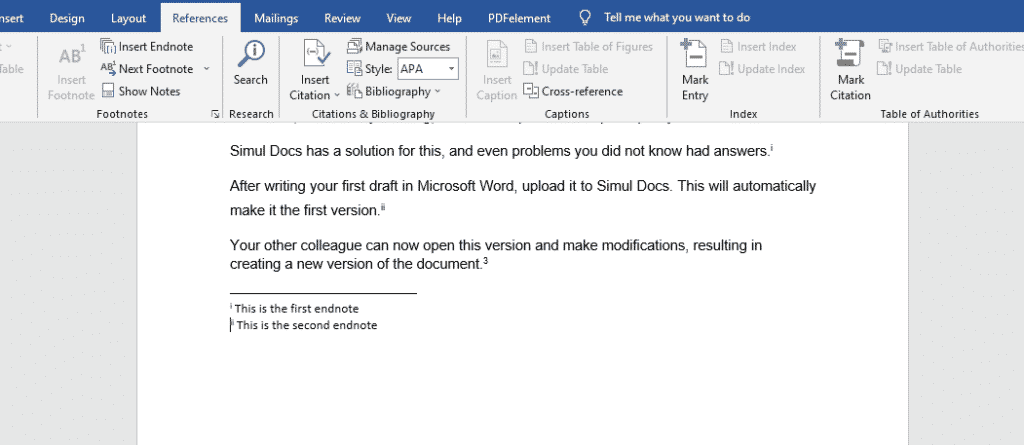
After
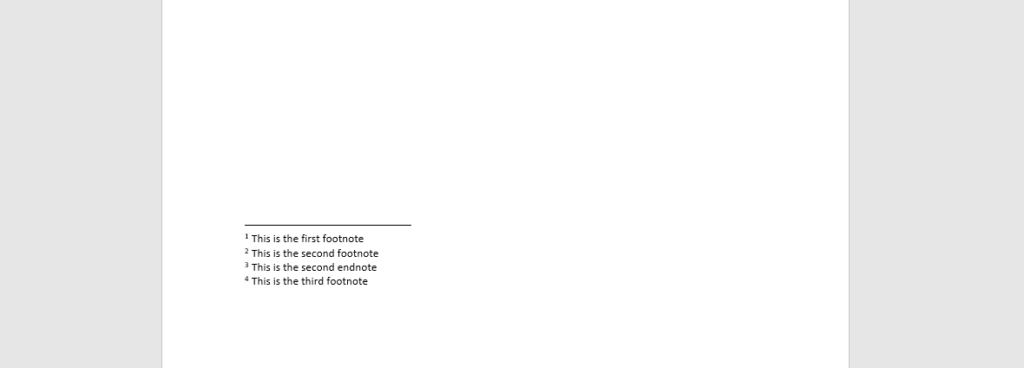
Converting all endnotes to footnotes simultaneously
1. Go to the references ribbon at the top of the screen
Select the footnote and endnote dialog box launcher. It is the arrow in the bottom left corner of the second column.
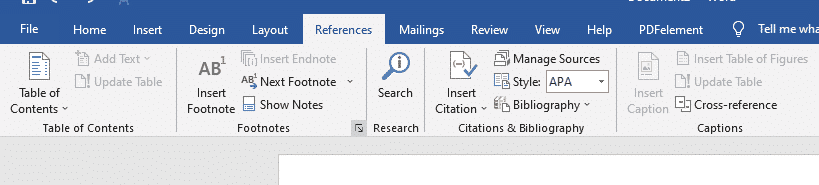
2. Select convert
A dialog box will show up after clicking on the dialog box launcher. From it, select ‘convert.’
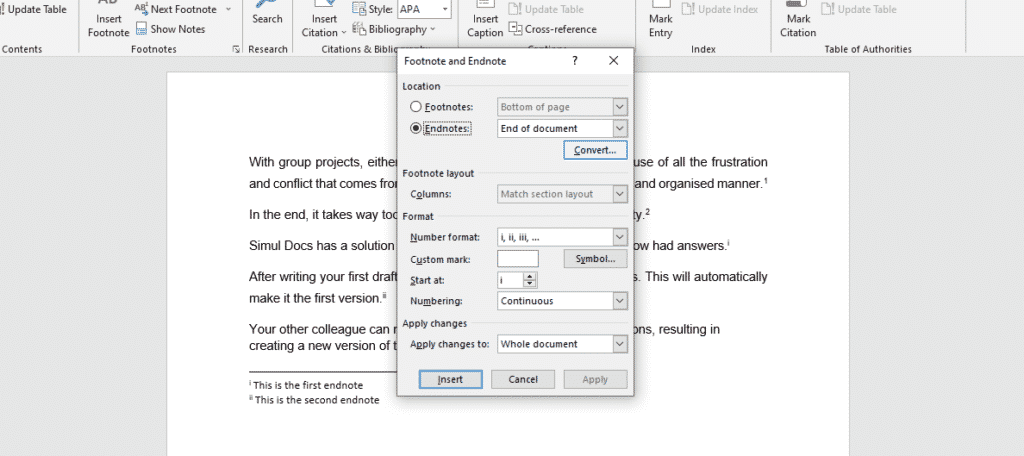
3. Convert all endnotes to footnotes
Another dialog box will pop up called the convert notes dialog box. From it, select ‘convert all endnotes to footnotes.’
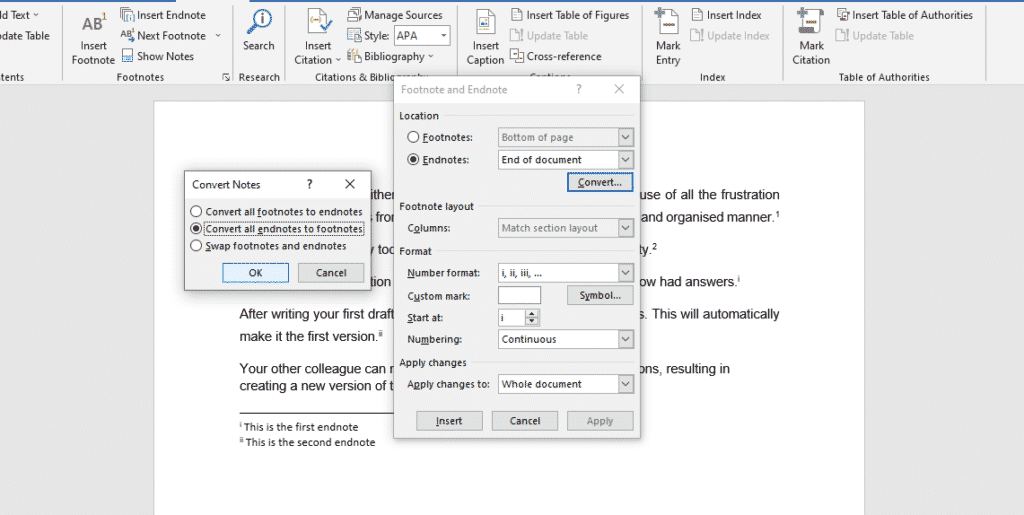
Click OK
All your endnotes will automatically be converted into footnotes.
Before
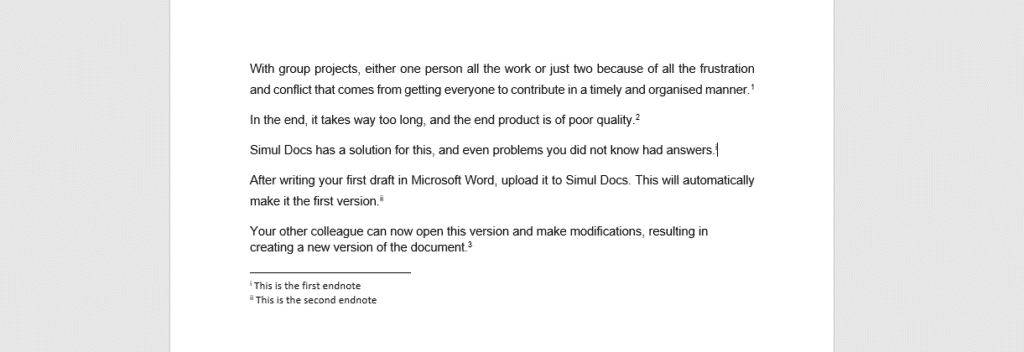
After
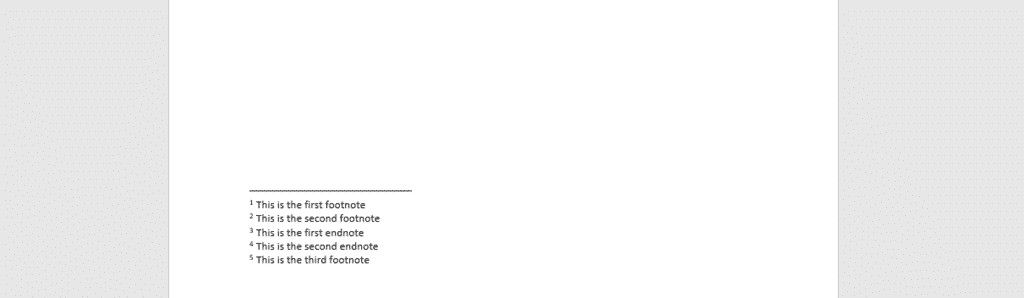
Are you a professor who usually prepares written group projects during the semester or term but can’t quite get students to warm up to them because one person ends up doing the bulk of the work?
Simul Docs is the solution for you.
With Simul Docs, students can simultaneously work on a paper or document.
The best part is, their corrections and submissions can be tracked from the moment they upload the draft and start working on it.
After writing their first draft in Microsoft Word, they can upload it to Simul Docs. This will automatically make it the first version.
Their other groupmates can now open this version and make modifications, creating a new version of the document.
This document displays all the tracked changes, allowing everyone to see where alterations were made and if they should be rejected or accepted.
All versions are retained, so if you want to see the original copy or follow the flow of changes, the records are readily available.
Simul Docs recognises that sometimes, you might be in a rush and forget to turn on tracked changes. These are automatically updated regardless of your online or offline status. As long as you are working on the document, Simul Docs will document the changes.
Additionally, Simul Docs allows you to leave comments in the document. Instead of convening with your group members on a call to discuss changes that need to be made, deadlines that need to be made, or general pointers, you can add these comments to your document and edit them out when the final copy is ready.
You can also make these adjustments at the same time; this is not a one-login-at-a-time issue. This means that you do not have to wait your turn to make edits, which is quite risky considering we all have different productivity levels and other external factors that could delay submission.
Even if one group member doesn’t have Simul Docs but is required to make modifications, the document can be downloaded, emailed, or shared to any cloud storage software such as One Drive. They can email it once they’ve finished making corrections, and you can add it to Simul again, which will create a new version.
You can merge the modified versions to make one full document when everyone has submitted their input and edits.
Centralising your writing process reduces confusion on which is the final copy or most recently updated.
Simul Docs is a practical and convenient addition if preparing group documents is part of your work or school life.
Visit simuldocs.com and work on your group projects with ease.
Get Started For Free
See how Simul can help you with a 14 day free trial, and paid plans start at just $15 per month.