Simul Blog
How to divide a page into four quarters in Microsoft Word
At times, you may want to display certain text opposite each other, in different sections. The best way to do this is by using tables. If you do not want to use tables, MS Word has a quick trick that will split the page into four parts without borders.
Below is a step-by-step tutorial on how to achieve this.
- Open a blank document in MS Word.
- Select ‘Insert’ on the ribbon.
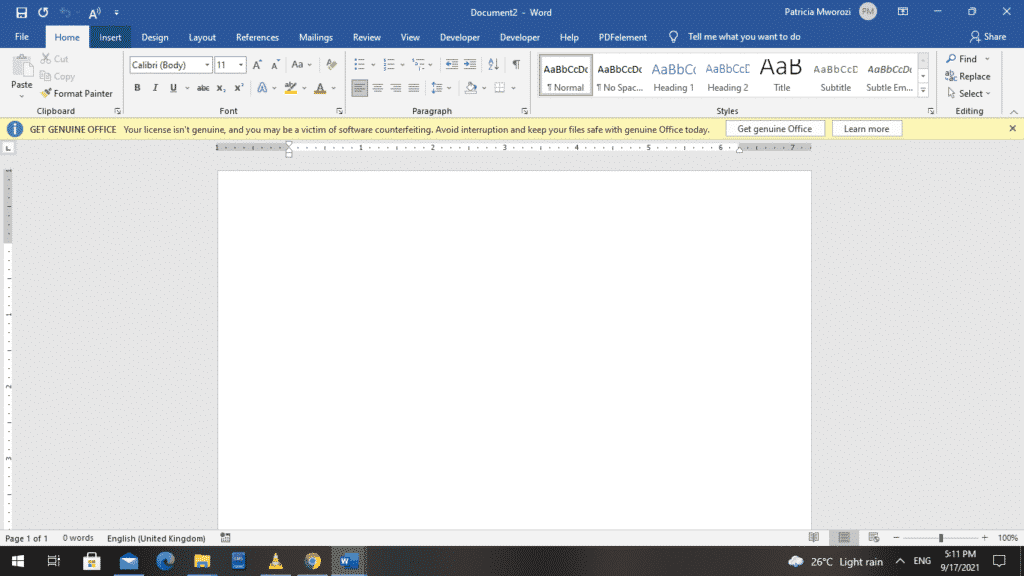
- Click the drop-down menu under ‘Table.”
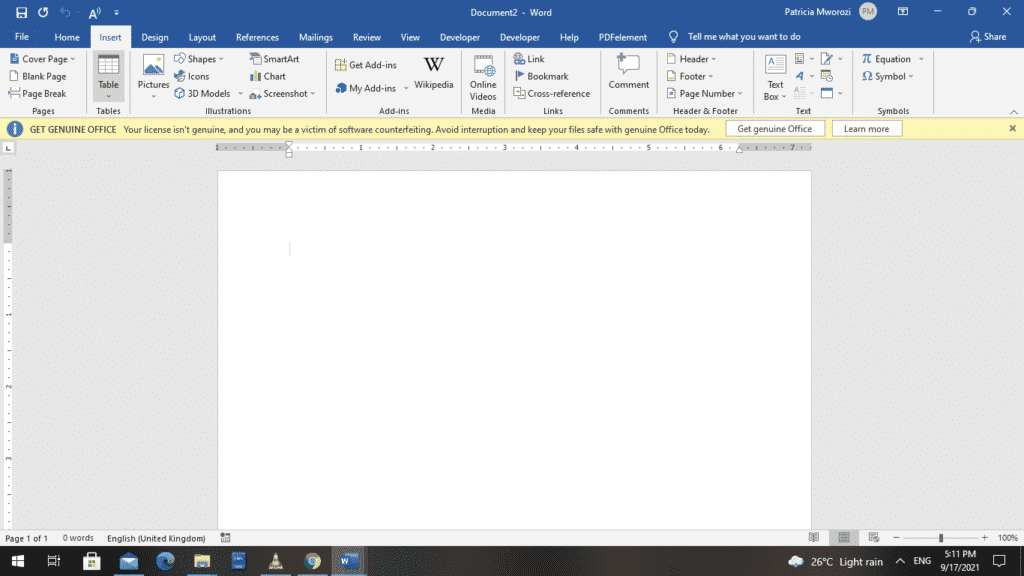
- A menu with table specifications will appear on your screen.
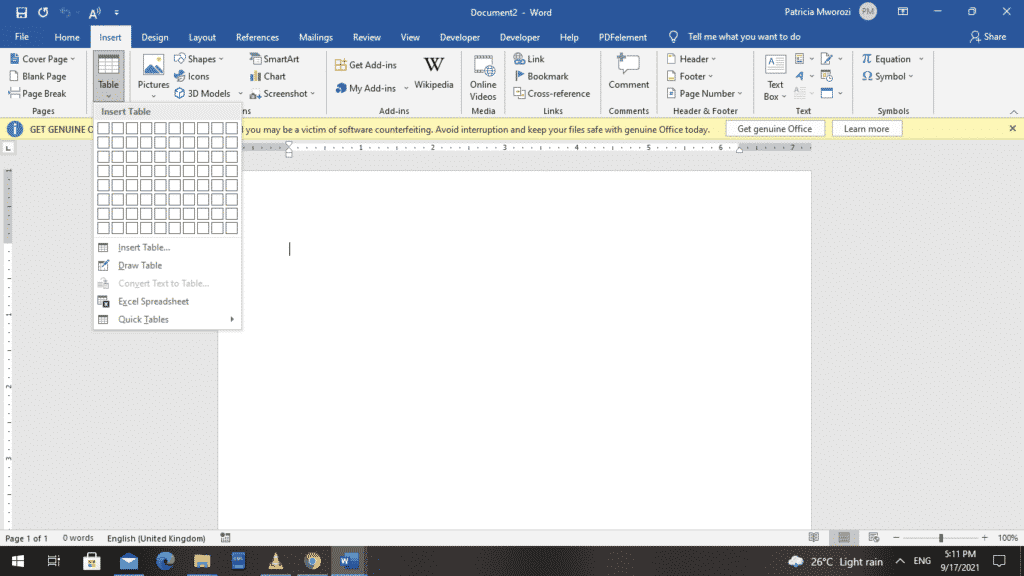
- Choose ‘Insert Table’ from the dialog box on the screen.
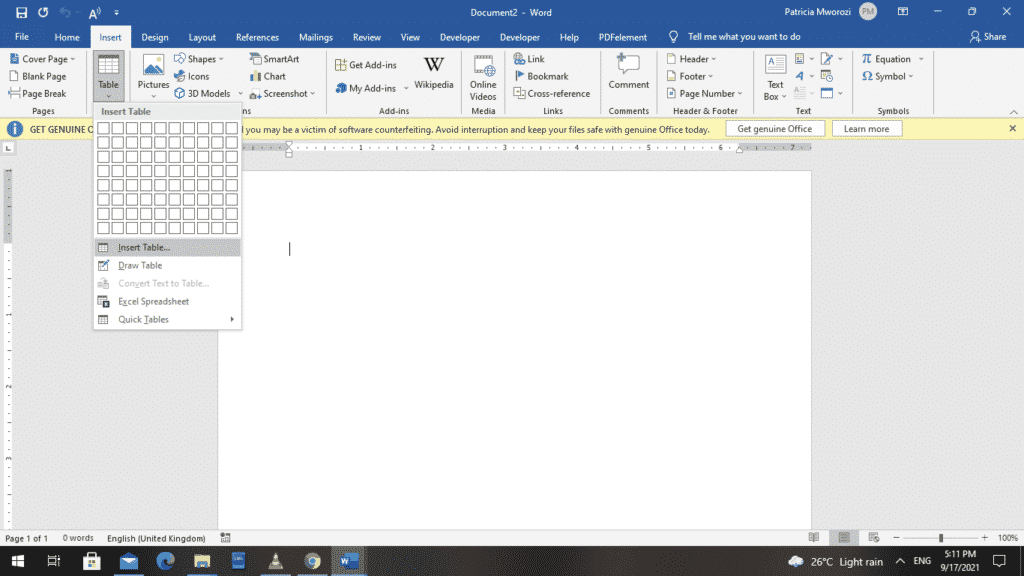
- An ‘Insert Table’ dialog box should appear on your screen.
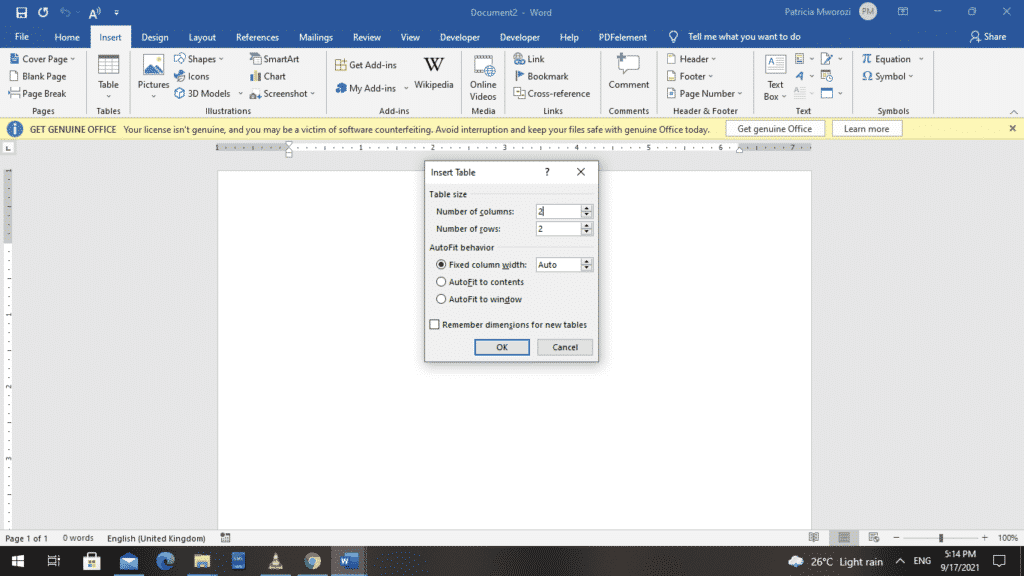
- Under ‘Number of columns’ and ‘Number of rows,’ type 2.
- Click OK.
- The table with your specifications is now inserted on your page.
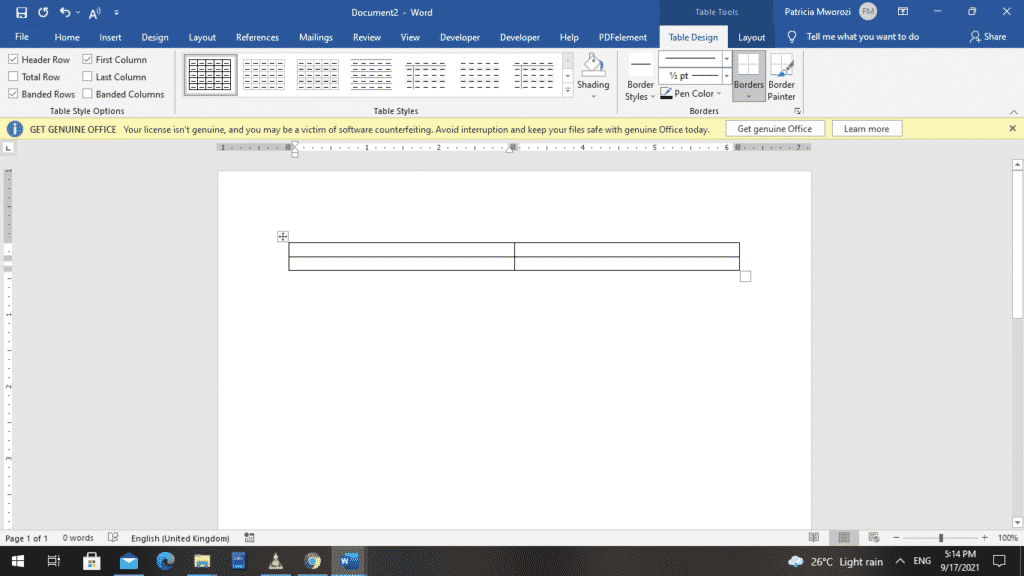
- In the bottom left corner of the table is a tiny box.
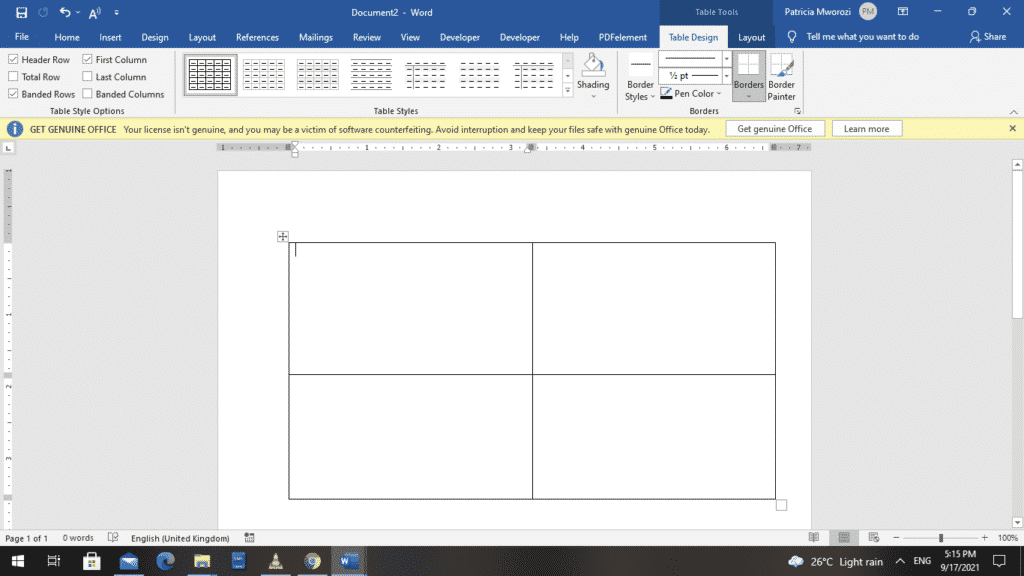
- When you place your cursor over it, the cursor turns into a two-headed arrow.
- Use this arrow to size your table.
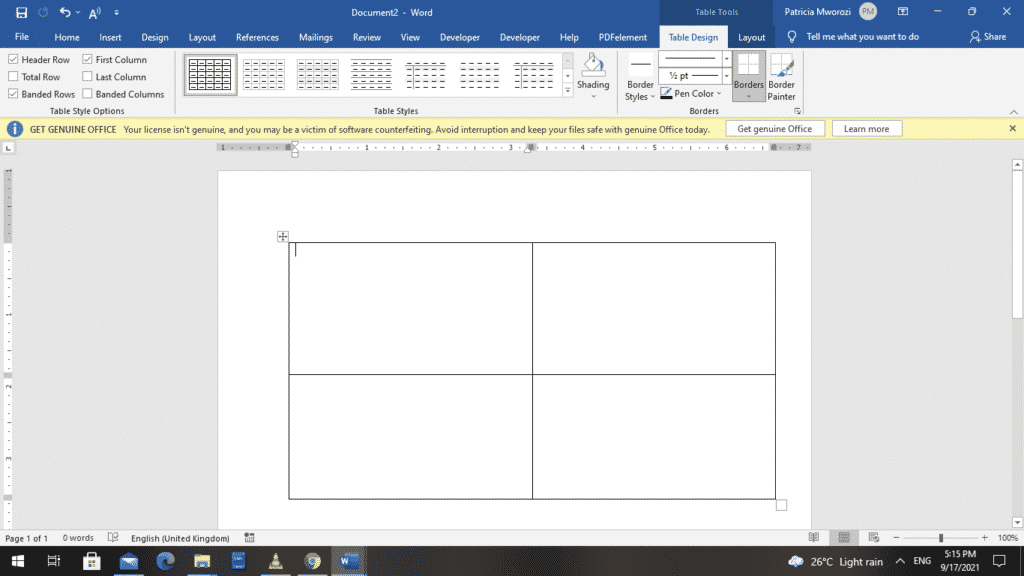
- Once you settle on a size, type text into all the rows and columns.

- When you are done, right- click anywhere in the table.
- Word displays a contextual menu.
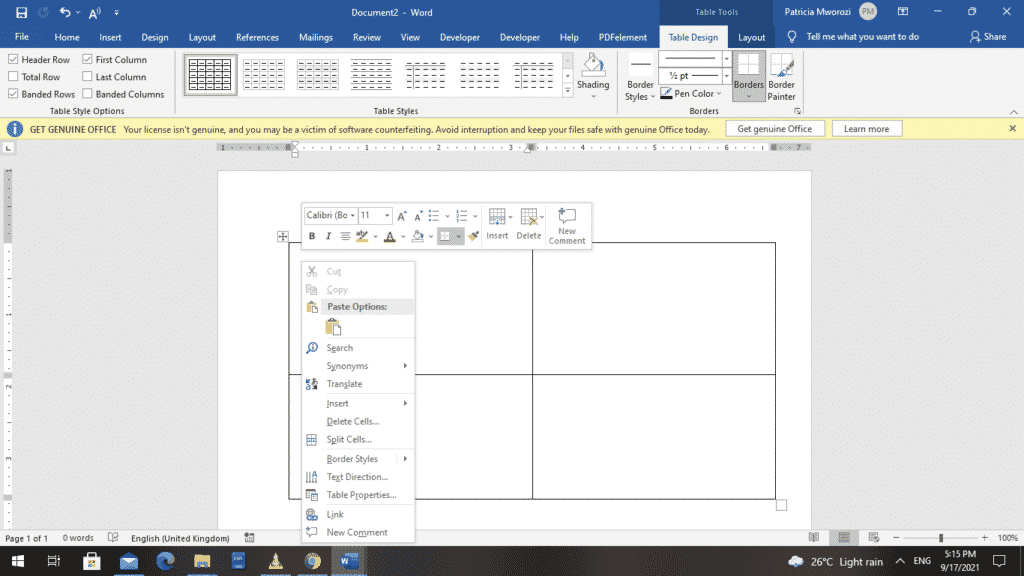
- Choose ‘Borders and Shading’ from the menu.
- With some versions, you can find the ‘Borders’ section on the ribbon.
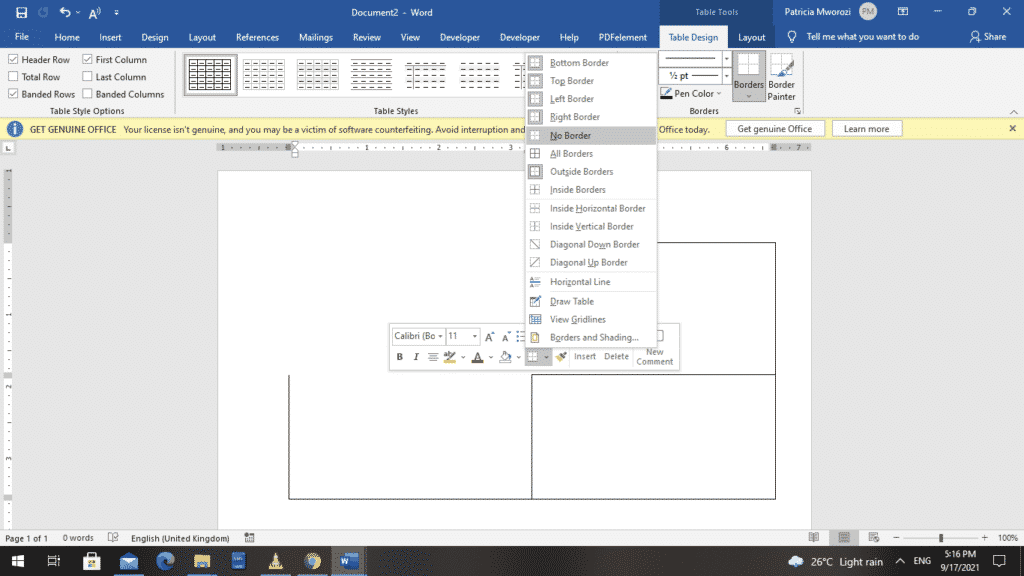
- Click the downward-facing arrow.
- From the list, choose ‘Borders and Shading.’
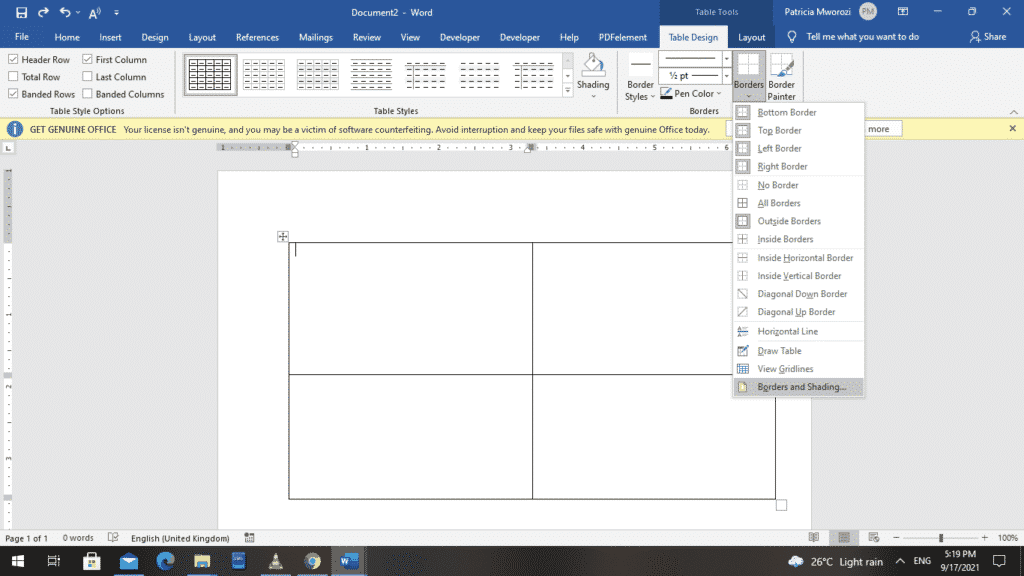
- A ‘Borders and Shading’ dialog box will appear.
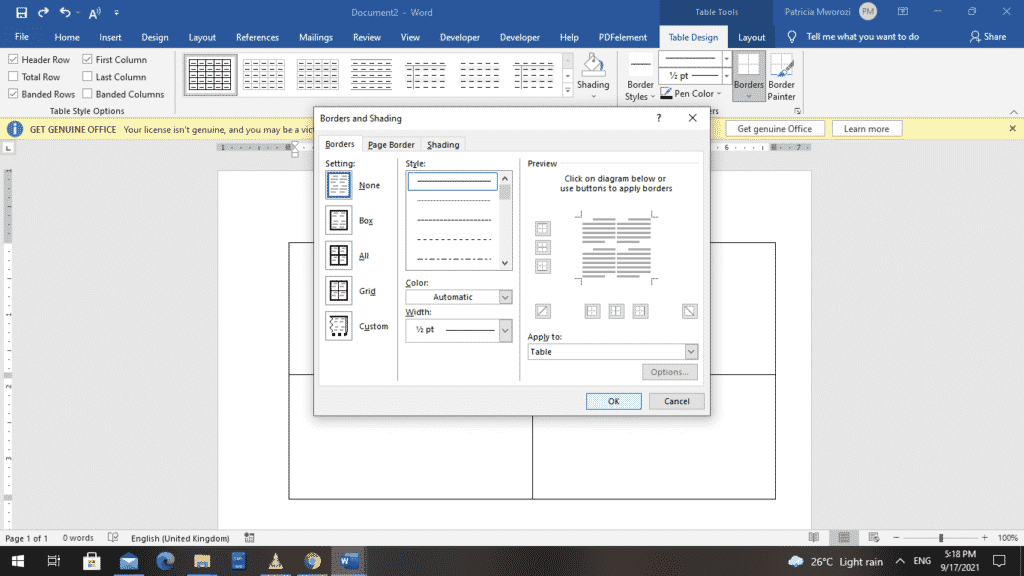
- Select ‘ None’ from the ‘Borders’ section.’ This removes all the borders from your table.
- Click OK.
- Your page is now divided into four parts.
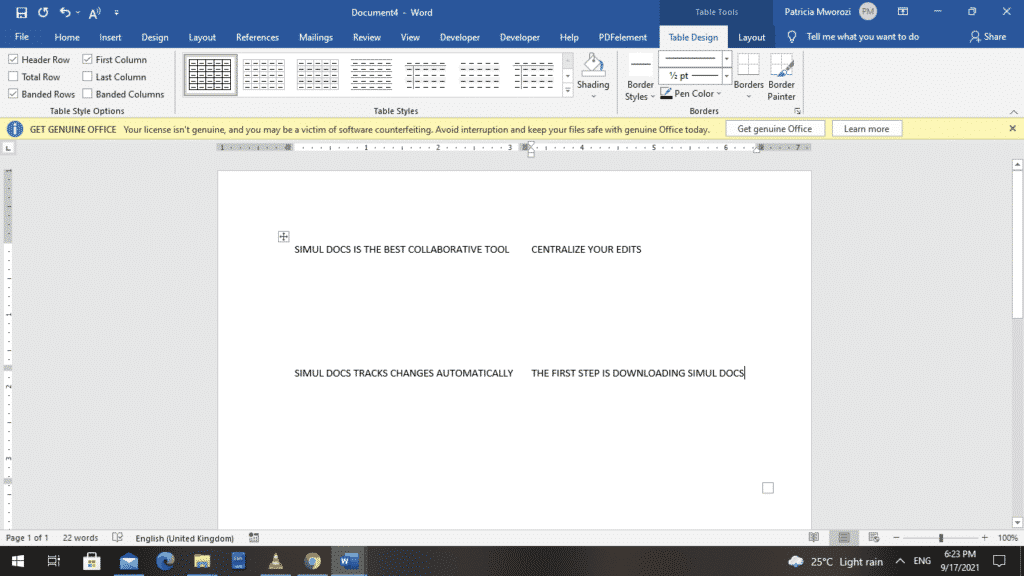
Are you collaborating on a written project with multiple people and need a tool that will allow you to centralize your edits?
Look no further than Simul Docs.
All you have to do is download Simul Docs and upload your first draft there.
Simul Docs automatically makes this your first version. Now, someone else can sign in and make their edits. Simul creates another version, different from the first, and saves it separately.
If another person were to make new edits to this document, another version, different from the first and second, is created.
Every time another person opens a version and makes edits, a new version is created with the latest changes.
Assuming you are in a rush and forget to turn on track changes so Simul Docs can automatically record your changes? There is no need to worry. With Simul Docs, all your changes are documented regardless of your online or offline status.
Since it is a collaboration, a bonus feature is the ability to add comments to the document
Additionally, you can suggest changes, and your colleagues can either reject or accept them when reviewing the document.
Furthermore, with Simul Docs, every version of your document is stored. Do not think that as more versions are created, older ones are deleted. Every paper is saved from the first to the last so that if you want to go back and review them, you have that option.
Suppose another co-worker is supposed to include their input, but they do not have Simul Docs. All you have to do is download the document or forward it by email. Alternatively, you can upload it to any storage software like one drive, and once their changes have been made, they can forward it to you once again, and you can open it in Simul Docs.
Once all the necessary edits have been made, you can save the final version containing all the modifications with one click.
Simul is the most convenient collaborative tool yet. Centralising your written project avoids mishaps like losing your work or losing its original format.
Perks to using Simul Docs:
- You do not have to be in the exact physical location of the person you are collaborating on a document with.
- You can work on the same document at the same time.
- There is no need for physical meetings, video, or conference calls to discuss changes that need to be made to the document.
- Simul Docs saves every single version of the document.
- There is no need for back-and-forth emailing
- Simul prevents loss of work
- Simul Docs retains the original format of the document.
As you can see, Simul Docs is a game-changer in viewing, writing, and editing documents.
Visit simuldocs.com and simplify group edits today.
Get Started For Free
See how Simul can help you with a 14 day free trial, and paid plans start at just $15 per month.