Simul Blog
How to insert page count into a Microsoft Word document
While working on a lengthy Microsoft Word document, it is easy to get lost in all the information and words on the various pages.
An assured way to monitor your whereabouts in the document as you go, and to ensure that your pages are in order is by inserting a page count into your Microsoft Word document.
Inserting a page count is also important for its role in simplifying making reference to particular parts of the Microsoft Word document as you work. This is because you are able to keep track of which page containing the information you need you need to find.
Furthermore, by inserting a page count into your Microsoft Word document, you are able to create a table of content to help the readers keep track of the content, making their experience more enjoyable and simple.
Inserting page count into a Microsoft Word document
Anyone with access to a computer and Microsoft Word is capable of inserting page count into their document.
Here are a five quick steps to follow when inserting page count into a Microsoft Word document:
Step 1. Open your Microsoft Word Document and select the page you want the numbering to start.
Step 2. Click Insert to begin.
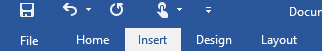
Step 3. Then click Page Number.
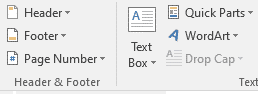
Step 4. Choose where on the page you would like your page number to appear from the options that pop up as seen below.
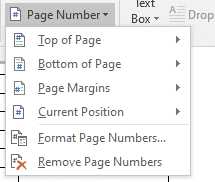
Step 5. Choose the preferred style for your page number to appear as.
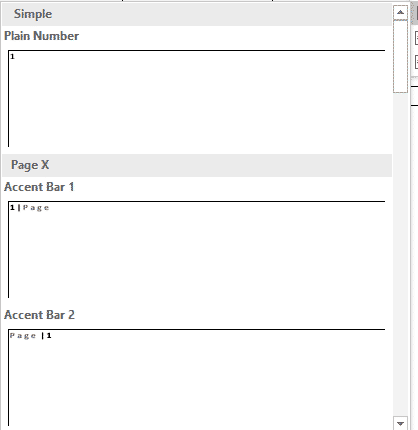
A page number will be displayed in your preferred location and style you selected, for the page you chose and all the rest of the pages of your Microsoft word document.

Simul Docs is the tool you need for quick task execution
Are you looking for easier ways for you and your team at work to collaborate on documents in Microsoft Word? Simul Docs is the solution to your cumbersome back and forth email correspondence problem.
Simul Docs is a version control and collaboration tool, that makes it easy for individuals working with organisations and companies to efficiently collaborate on Microsoft Word documents.
Making use of Simul Docs allows you to upload original versions of a Microsoft Word document, giving easy access to you and your colleagues to make changes simultaneously, even when working from completely different locations.
Simul Docs preserves each collaborator’s work process, by recognising when multiple people are making changes to the Microsoft Word document at the same time. Each person’s changes are saved in separate versions to avoid having anyone’s work overridden.
And when all the changes have been made, you can merge it all into one Microsoft Word document with just one click of your mouse. Each author’s changes are marked up as tracked changes in Microsoft Word, allowing you to easily identify the differences, and accept or reject the changes.
Having access to the full history of changes made on the Microsoft Word document during your working process is another perk that comes with putting Simul Docs to work. With the detailed changes made on the Microsoft Word document being recorded, a database of your working process is created and secured under Simul Docs.
In the event that the need arises to discard all changes and revert to the original version of the Microsoft Word, Simul Docs easily reverts to previous versions of your document. Furthermore, Simul Docs can take content from the previous versions and add it to the latest Microsoft Word document.
You can also keep track of the changes made to your Microsoft word document in real time, courtesy of Simul Docs. You can make easy comparisons of different versions of a document, whether or not the tracked changes were turned on. This is an efficient way to monitor what changes were made, who made them and when.
When it comes to sharing the document to other people with no prior knowledge of Simul Docs, you can easily download the latest version of your Microsoft Word document, and share it via email. You can also export the document using cloud storage tools, for example: SharePoint, Dropbox, Google Drive to mention but a few.
Therefore, whether you work with a company, a government organisation or even a non-government organisation, introducing Simul Docs into your day to day working process, is a great business decision. This version control and collaboration tool will enable you to execute tasks quicker and with ease, in just a few clicks.
Get Started For Free
See how Simul can help you with a 14 day free trial, and paid plans start at just $15 per month.