Simul Blog
How to print a Microsoft Word document without margins
When you are printing a document from Microsoft Word, there are white spaces that act as margins. These spaces are meant to make your document look aesthetically pleasing and organized. However, some people prefer to do without these margins. MS Word allows you to remove these margins.
You can follow a few quick steps to remove the margins from your document, as you will see below.
- Open the Word document whose margins you want to remove. Or, open a new document if you have not started writing it.
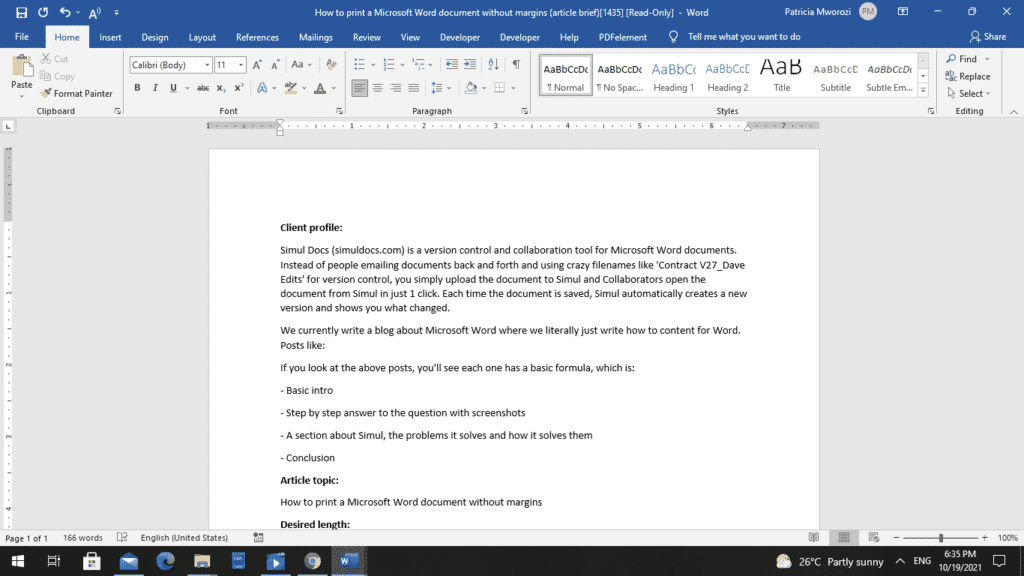
- On the ribbon, click ‘Layout.’
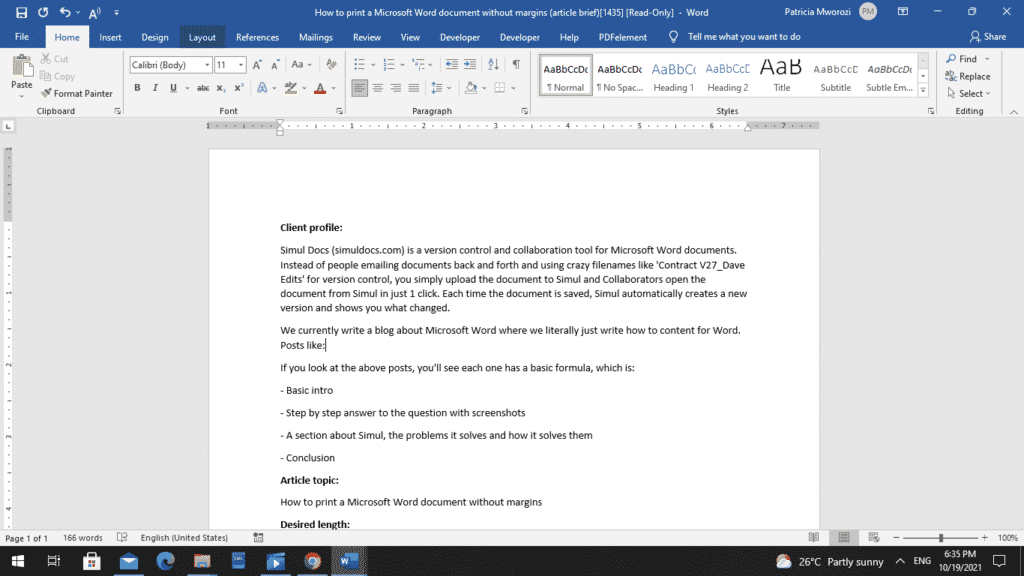
- Three different sections will pop up.
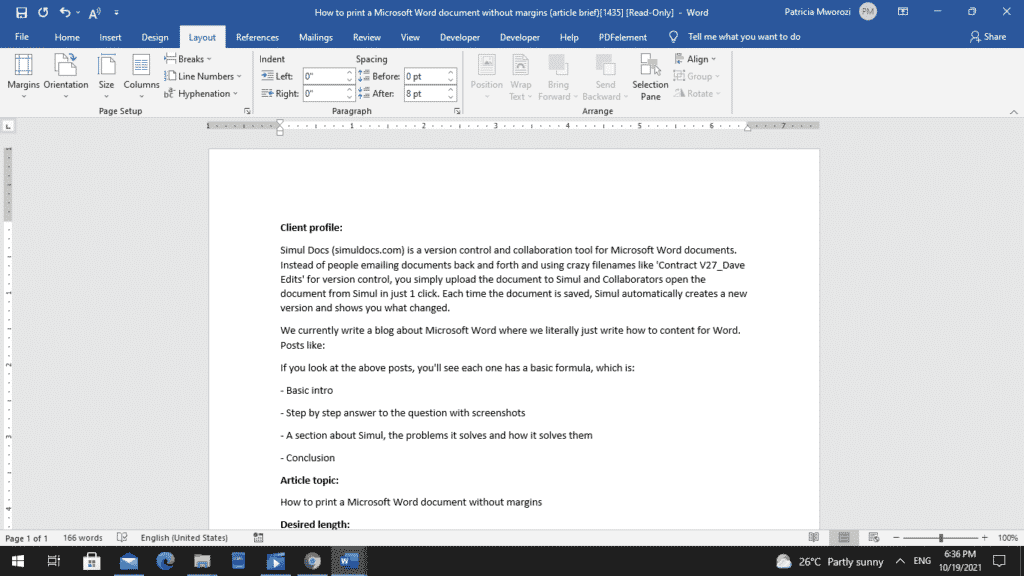
- From the ‘Page Setup’ area, click the drop-down menu below ‘Margins.’
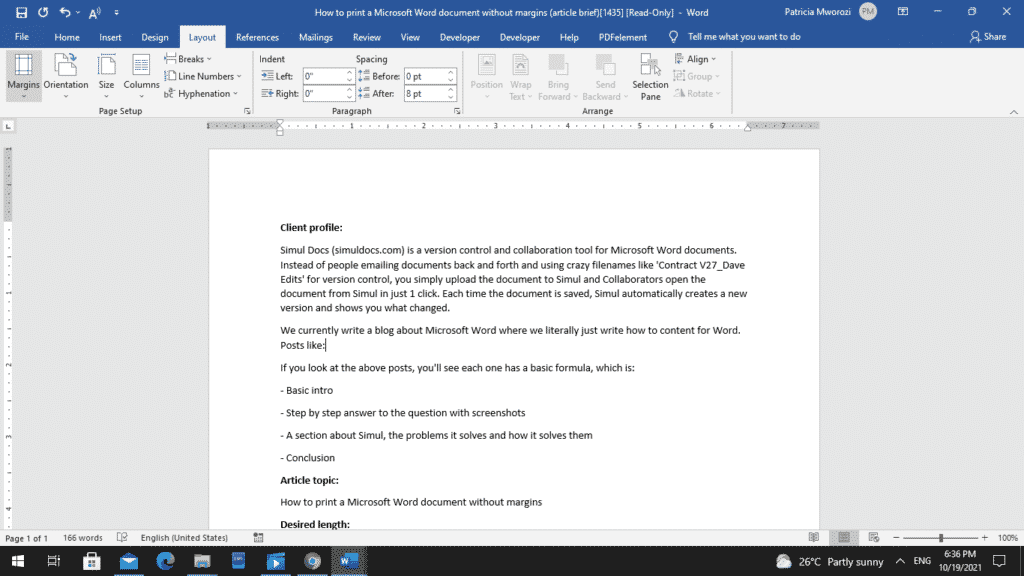
- A list of margins and their specifications will pop up.
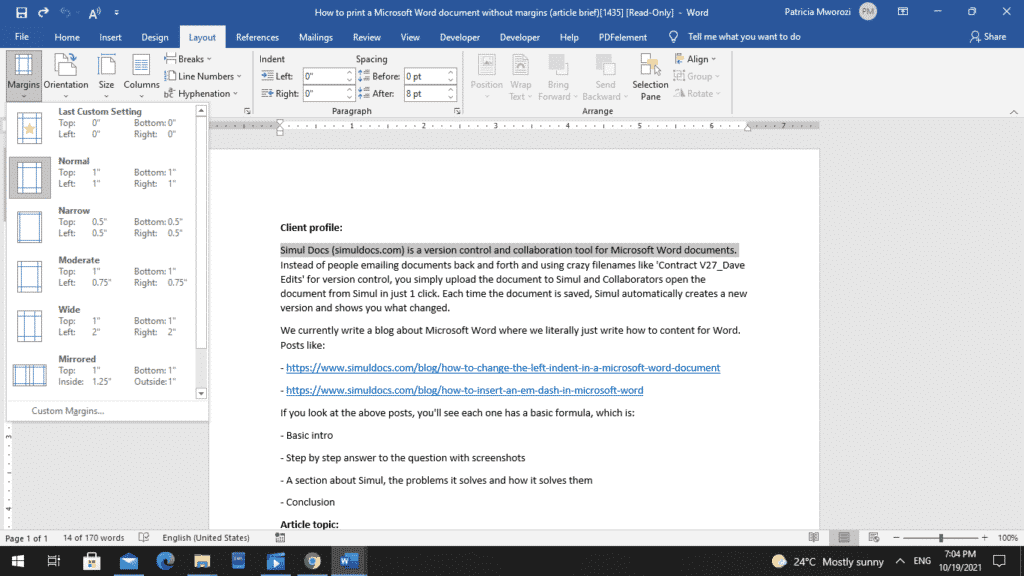
- From the bottom of the list, choose ‘Custom Margins.’

- MS Word will display a ‘Page Setup’ dialog box.

- Under top, bottom left and right, adjust the inches to zero.
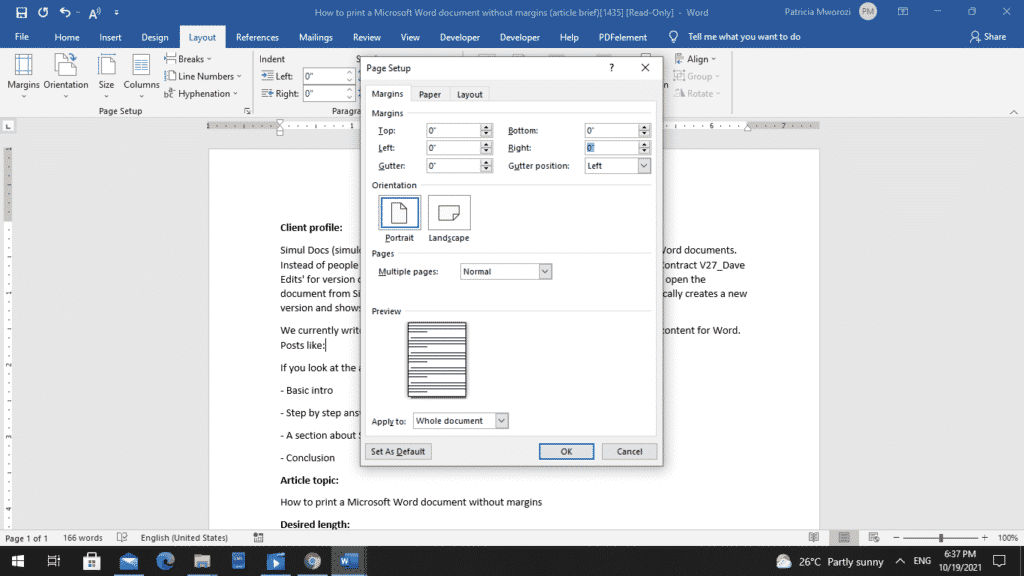
- Once you are done, click ‘OK.’
- Your document will no longer have margins.
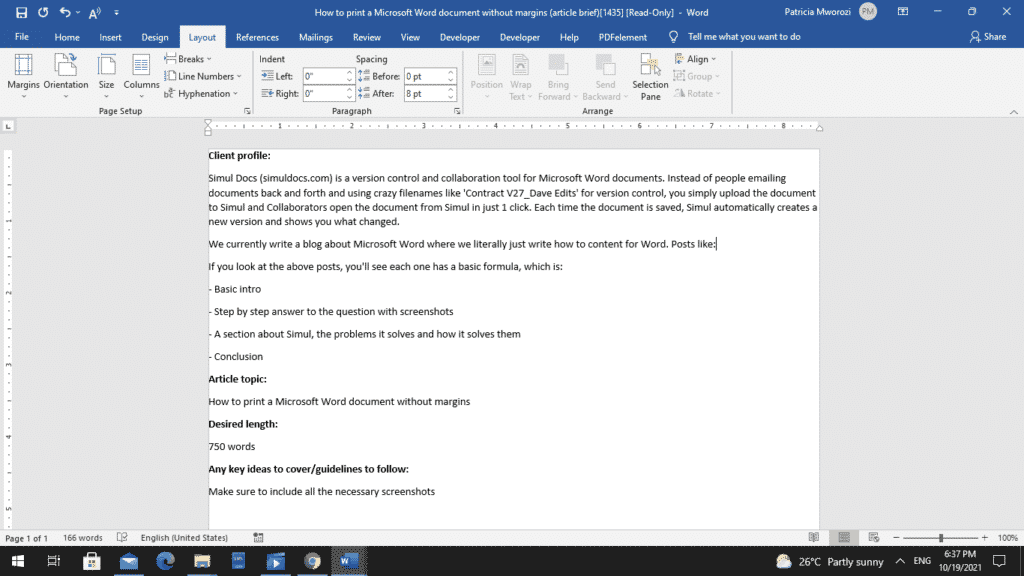
Are you a professor looking for a collaborative tool that will enable students to collaborate on written assignments and allow you track their edits, as well as who participated in the writing and editing of a document?
Simul Docs is the answer.
Simul Docs fixes all the problems that come with multiple users trying to work on a document virtually, such as:
- Difficulty in identifying who edited what.
- Tracking changes made by different users.
- Having multiple tabs and documents open.
- Challenges when trying to identify the document with the most recent edits.
The first step is downloading Simul Docs then you can get started.
After writing your first draft in Microsoft Word, upload it to Simul Docs. This will automatically make it the first version. Now, another colleague can open it and make their edits. This will create another version different from the first.
Whenever another person opens a version and makes edits, a new version is created with the latest changes and under a different name, so it is easy to differentiate between each user’s edit, and which is a newer or older draft.
The best part, Simul keeps every version, so you can go back anytime. You might remove a section in the second draft, and realise at the end that it’s important. With Simul, you have nothing to worry about. Earlier versions are not automatically deleted when a new one is created.
Sometimes, you might be in a rush and forget to turn on track changes so your modifications can be updated. You have nothing to worry about. Simul Docs automatically records these edits regardless of your online or offline status.
Since it is a collaboration, a bonus feature is the ability to add comments to the document. If you need changes made by a certain time, need a colleague to make adjustments, you can put it in the comment section. Later on, these comments can be removed after your groupmates have seen and executed the instructions.
Additionally, you and your groupmates can work on the document at the same time. There’s no need to sit around waiting for someone else to make edits. You might do your part on time, and the person supposed to make changes last is a slacker.
Sometimes, your schedules might collide. You might have the same free time slot to work on a document. You can save time by working on a document at once, and Simul Docs keeps each version separately.
Let us say another co-worker is supposed to include their input, but they do not have Simul Docs. Maybe they are not tech-savvy. All you have to do is download the document or forward it by email. Alternatively, you can upload it to any storage software like one drive, and once their changes have been made, they can forward it to you once again, and you can open it in Simul Docs.
Once all the necessary edits have been made, you can save the final version containing all the modifications with one click.
As you can see, with Simul Docs, you do not need many documents open to work on a single assignment or have to be in the exact location as your groupmates.
You and your groupmates can work on the same document from the comfort of your homes or workplaces.
Simul is the most convenient collaborative tool yet. Centralizing your written project avoids mishaps like losing your work or losing its original format.
Visit simuldocs.com and simplify group edits today.
Get Started For Free
See how Simul can help you with a 14 day free trial, and paid plans start at just $15 per month.